Updating your payment method
Keeping your payment information up to date is the best way to protect yourself from service interruptions. You can easily update your payment method from your Deluxe Hosting client area.
Here is how you can add or change your payment method.
Adding or updating your payment method
To add or update your payment method, enabling automatic billing, you will first need to sign into our Client Area.
If you do not know how to access your client area, you can find out here.
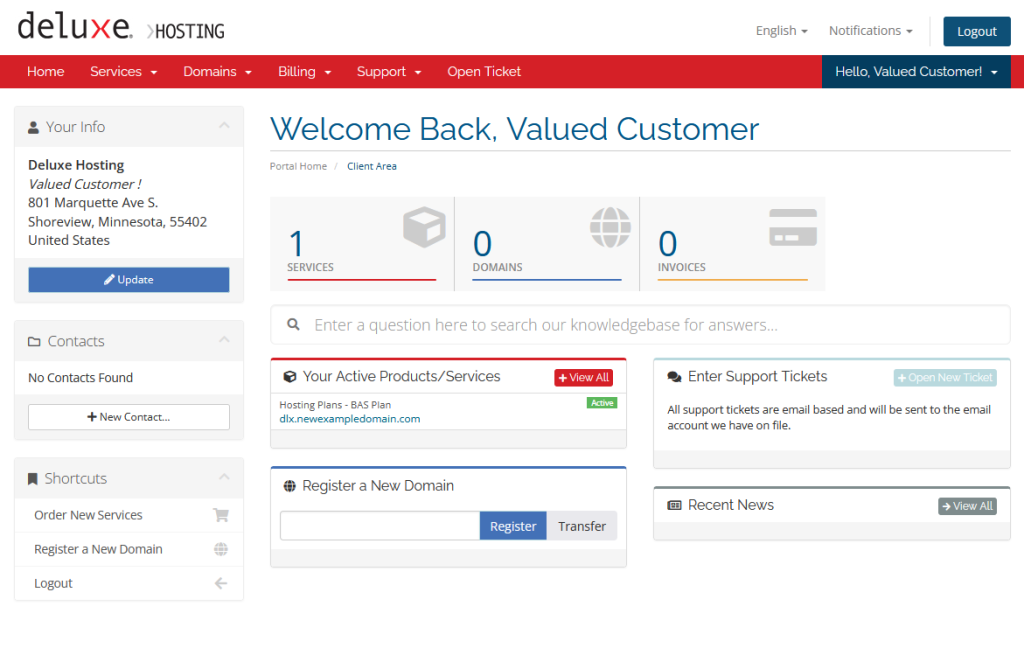
Once logged in, click on Billing in the menu bar along the top of the screen and select Payment Methods from the drop down menu.
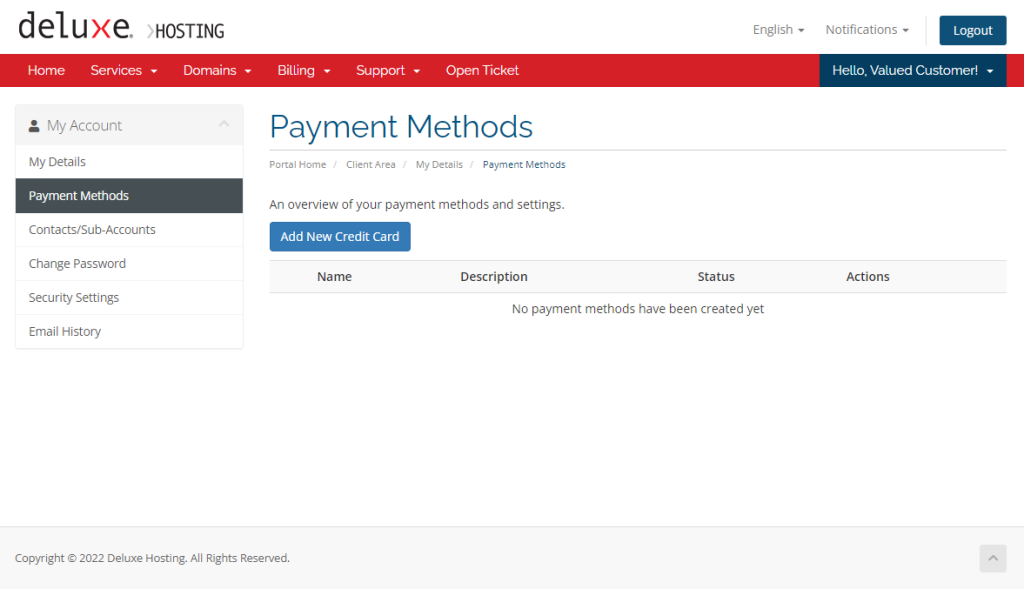
You will now see any payment cards that are currently set up in your account with an option to Add New Credit Card. You can update your payment method by adding a new card.
We accept most common cards, including Visa, MasterCard, Discovery and American Express. We also accept payments using PayPal.
Please note that adding a card will automatically enable it to be used to pay invoices.
If you are still having issues, and need further support, please reach out to our support team using any of these methods.
Recent Articles
What is Cloud Hosting
You probably have heard a lot of buzz around the internet about "the cloud". But what is the cloud that everyone is so excited about, and what does it have to do with your [...]
Website Builder Contact Forms
A Contact Form can be a powerful online tool to help build your business client base and add new customers.
Website Builder Site Settings
Use the Site Settings section of your Website Builder service to customize your new website.
Create your new website with Website Builder
Create your new website for your new business using our new Deluxe Hosting Website Builder service


