Default Email Address
Your Default Email Address will dictate what happens to incoming emails that are sent to your domain, but you do not have a mailbox set up for. This can happen when someone mistypes an email address, a mailbox has been deleted or if can be used for phishing attempts. While most emails that ends up in this mailbox will be junk mail, there is a possibility that some legit mail may end up in it.
Here is a guide on how to set up your Default Email Address.
Default Address
If you would like to use an account as a catch-all address, first you will need to log into your cPanel. You can find a guide on how to access your cPanel here.
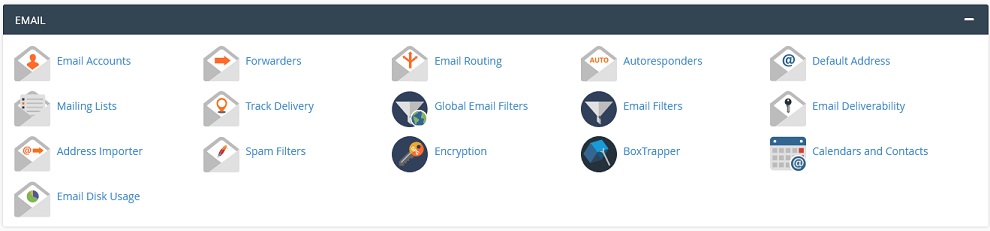
Once logged into your cPanel, scroll down to the Email section and click on the Default Address app.
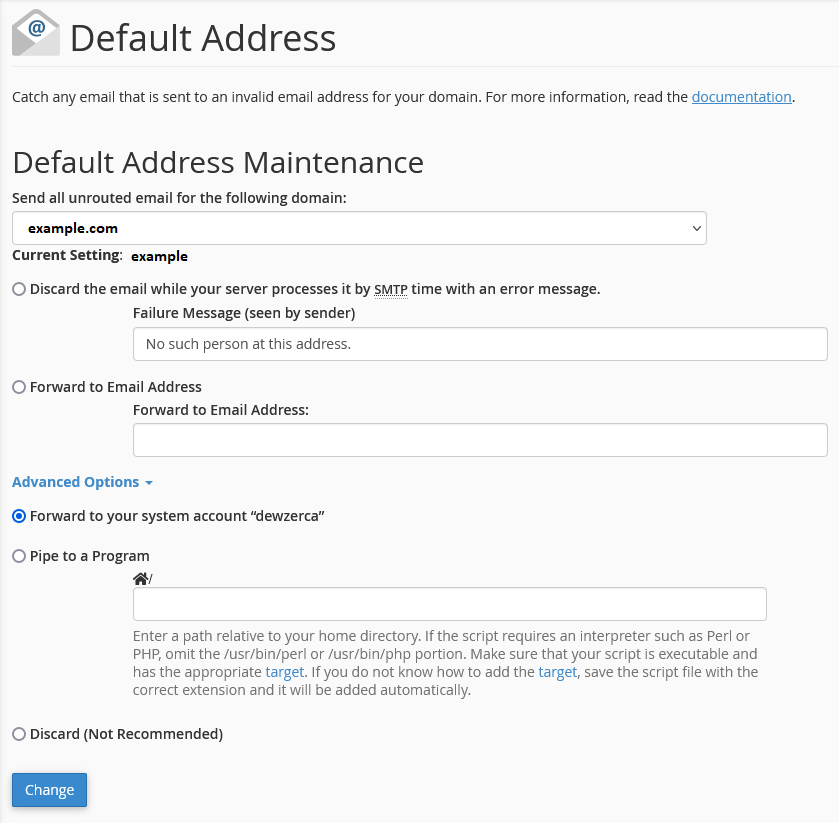
Once the page loads, you will be able to see the options for setting up a default address.
Default Address Maintenance
Send all unrouted email to the following domain:
- Choose what domain you would like your unrouted mail to from the drop-down list.
- It will display the current setting below the drop-down
Next, you have a few options to select.
Discard the email while your server processes it by SMTP time with an error message
- This option will cause the mail server to delete the email and send a bounce back to the sender
- You can customize the bounce back reason in the field below it
Forward to Email Address
- If you wish, you can set the server to forward the email to one of your accounts.
- This may cause the mailbox chosen to fill with junk fairly quick
Advanced Options
Forward to your system account
- You can set the system to forward these emails to your system account (the one cPanel creates by default)
- This may cause the system account to file with junk
Pipe to a Program
- For advanced users
- Allows you to forward these emails to a program for processing
Discard (Not Recommended)
- This option will delete the emails outright
Choose which option you prefer and click the Change button to save your choice.
If you are still having issues, and need further support, please reach out to our support team using any of these methods.
Recent Articles
What is Cloud Hosting
You probably have heard a lot of buzz around the internet about "the cloud". But what is the cloud that everyone is so excited about, and what does it have to do with your [...]
Website Builder Contact Forms
A Contact Form can be a powerful online tool to help build your business client base and add new customers.
Website Builder Site Settings
Use the Site Settings section of your Website Builder service to customize your new website.
Create your new website with Website Builder
Create your new website for your new business using our new Deluxe Hosting Website Builder service

