View your invoices and payment history
From your Deluxe Hosting client area, you can view you invoices, both current and past, for all of your Deluxe hosting services. Here is a guide on how to access you invoices.
Viewing you invoices
You can view you invoices, both current and past by logging into your client area.
If you do not know how to access your client area, you can find out here.
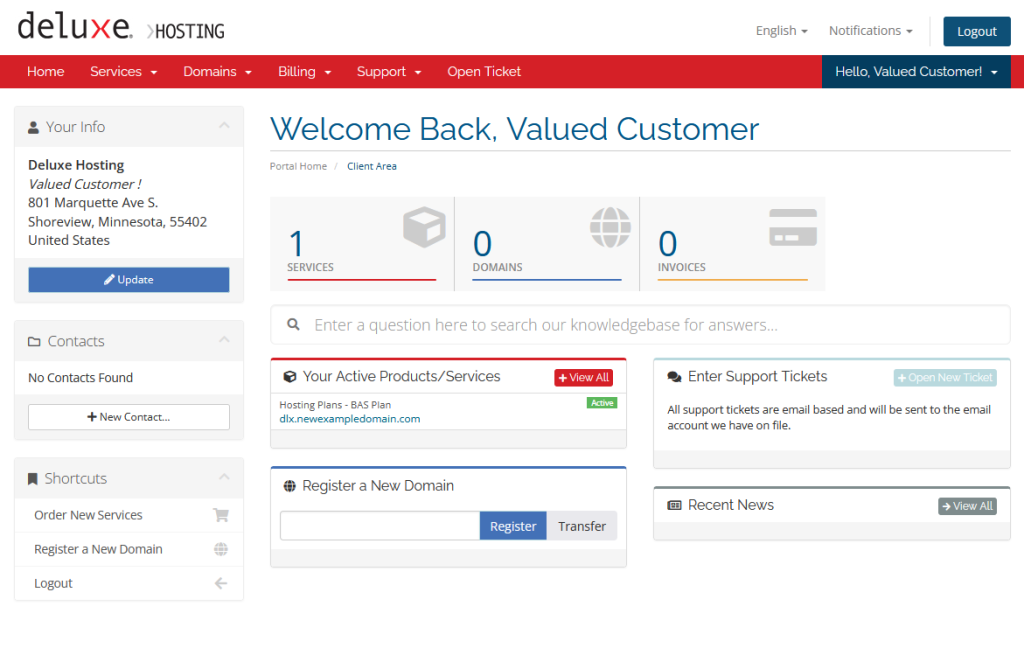
Once logged in, select the Invoices block from the center of your Client Area. Or you can click on Billing in the upper menu bar and choose My Invoices from the drop down menu.
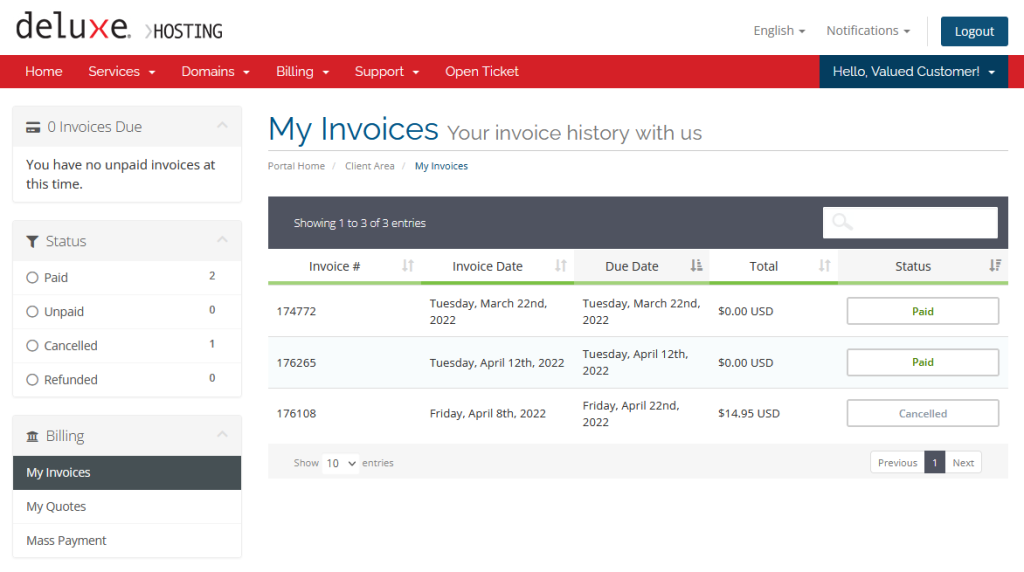
You will now see a list of all the invoices associated with this account, with any unpaid invoices sorted to the top of the list. You can view your invoice by clicking on it here, whether it has been processed or not.
You will see at the top of the invoice whether the invoice has been Paid or is still Unpaid. If unpaid, you can process the payment from here if you prefer. You only need to choose the payment method, and then click on the green Pay Now button.
In the lower-right of the invoice you will find the options to either Download a PDF copy of the invoice or Print a paper version.
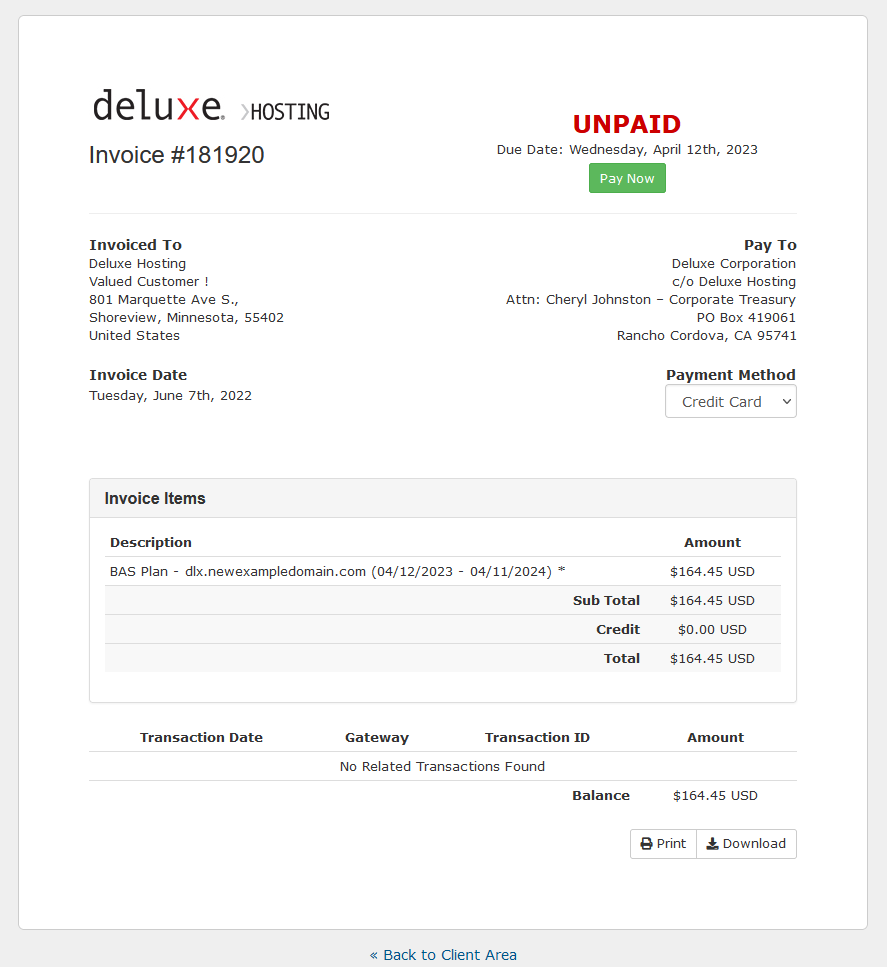
If you are still having issues, and need further support, please reach out to our support team using any of these methods.
Recent Articles
What is Cloud Hosting
You probably have heard a lot of buzz around the internet about "the cloud". But what is the cloud that everyone is so excited about, and what does it have to do with your [...]
Website Builder Contact Forms
A Contact Form can be a powerful online tool to help build your business client base and add new customers.
Website Builder Site Settings
Use the Site Settings section of your Website Builder service to customize your new website.
Create your new website with Website Builder
Create your new website for your new business using our new Deluxe Hosting Website Builder service

