How to edit domain name servers
It is rare that you would ever need to edit your name servers. Typically you would only need to update the name servers when you are changing hosting providers. If you purchase your domain from us, your name servers will be set to ours by default. If you do need to update the name servers, here is a guide on how.
Domain not registered with us
If you are moving your services to our web hosting servers, you will need to contact your current hosting provider and ask them to update your name servers to our current name servers.
| Name Server | |
|---|---|
| Primary Name Server | ns1.deluxehosting.com |
| Secondary Name Server | ns2.deluxehosting.com |
Domain registered with us
To update the name servers of a domain registered with us, you first need to log into your client area.
If you do not know how to access your client area, you can find out here.
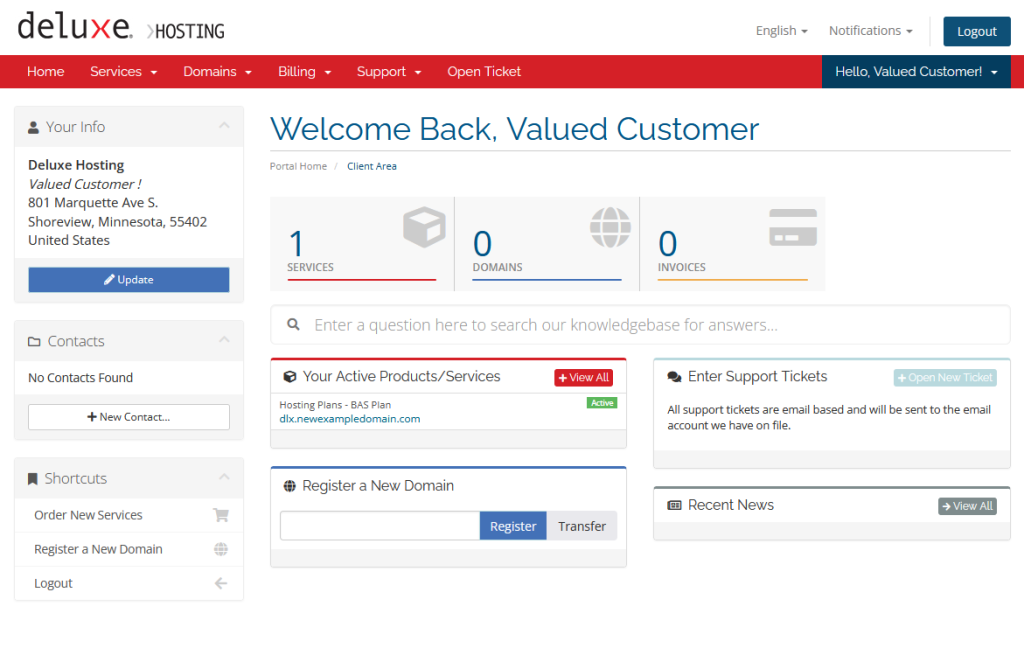
First, you need to access your My Domains section, either by clicking on the Domains section in the center of the screen of your home page, or by selecting My Domains from the Domains menu on the upper menu bar.
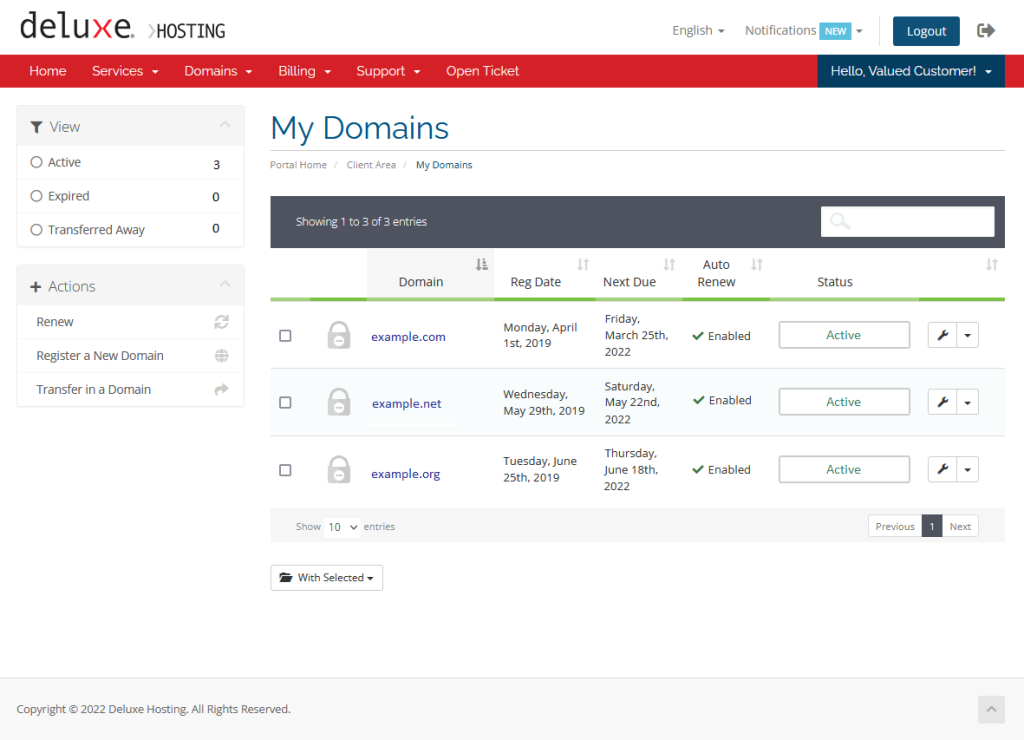
Select the domain you wish to edit (click anywhere on the bar except for the domain name, that will bring you to the website).
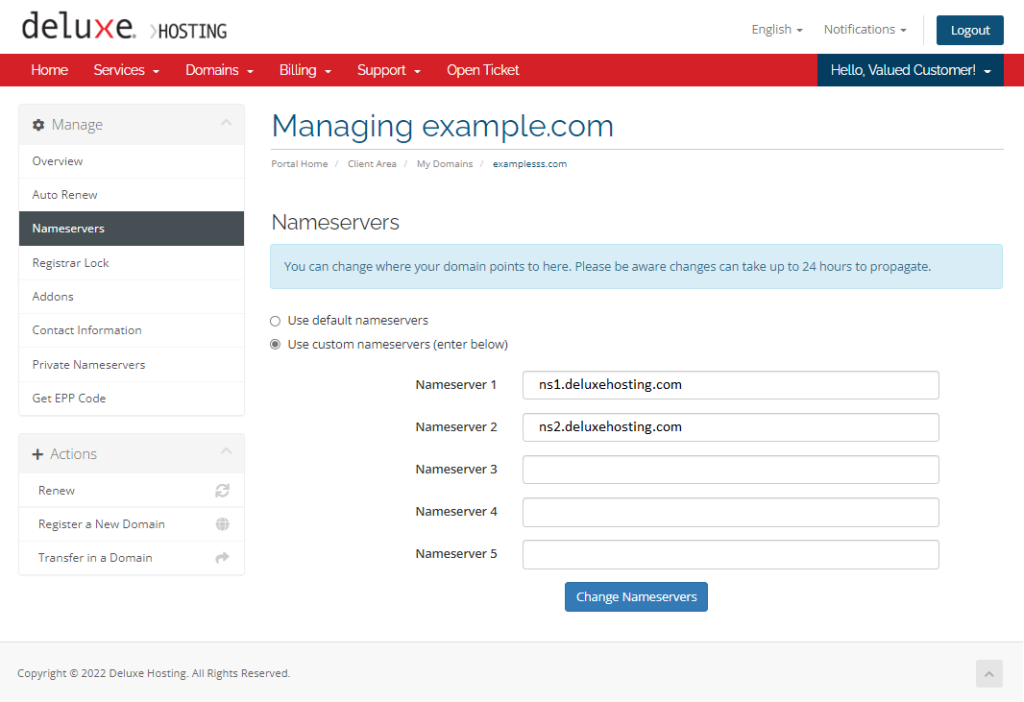
You will now be at the domain management page. Click on Nameservers in the Manage menu on the left-hand side.
On this screen, you can enter your new name servers or you may choose to use our default name servers.You can enter up to five name servers, but you need at least two.
Make sure you click on Change Nameservers to save your changes.
Please note that these changes may take up to 24 hours to fully propagate.
If you are still having issues, and need further support, please reach out to our support team using any of these methods.
Recent Articles
What is Cloud Hosting
You probably have heard a lot of buzz around the internet about "the cloud". But what is the cloud that everyone is so excited about, and what does it have to do with your [...]
Website Builder Contact Forms
A Contact Form can be a powerful online tool to help build your business client base and add new customers.
Website Builder Site Settings
Use the Site Settings section of your Website Builder service to customize your new website.
Create your new website with Website Builder
Create your new website for your new business using our new Deluxe Hosting Website Builder service

