How to update your domain contact information
It is important to ensure that your domain contact information is up to date at all times. If your domain email is not valid, you could miss vital notifications regarding your domain status, or you may become victim of domain theft. Here is a guide on how to update your domain contact information.
Updating your domain contact information
It is important to keep your contact information up to date, especially your email address. This is mainly due to ICANN verification.
Occasionally you may receive emails from the register, asking you to verify that your contact information is up to date. If you do not verify the contact information in 14 days, the domain will be temporarily suspended until the information in verified. This is an ICANN policy and cannot be waved.
If you email address on your domain in not up to date, you will not receive this email, or any other notifications. If you domain becomes suspended, and the email on file is not active, getting the domain verified becomes difficult
To ensure your domain information is current and up to date, you can check and update it in the your Deluxe Hosting client area.
If you do not know how to access your client area, you can find out here.
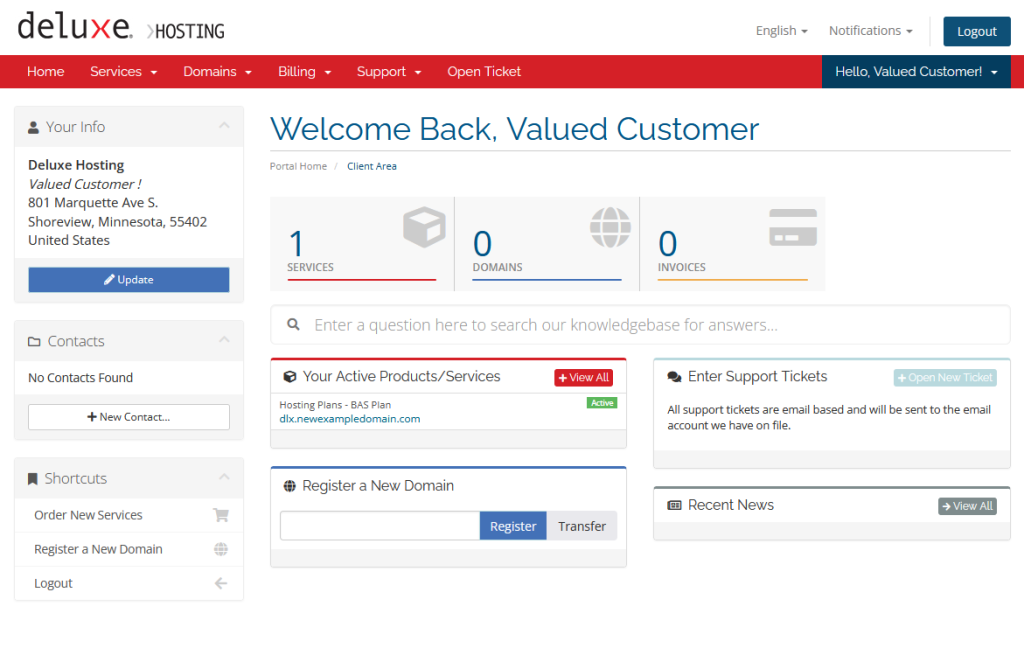
Once you are logged into your client area, you can either click on your Domains section in the center of your home page, or click on Domains in the menu bar and select My Domains from the menu.
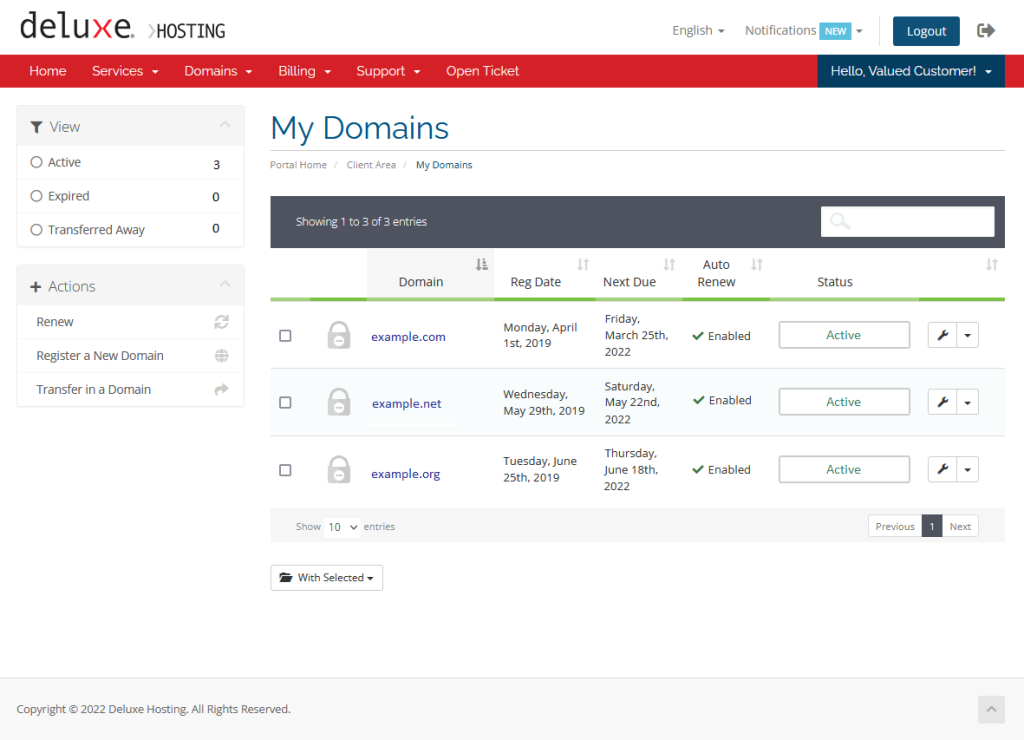
You will now see a list of all of your domains. Click on the domain you wish to check or update (click anywhere on the bar, except the domain name, this will take you to the website).
Click on Contact Information from the left-hand Manage menu. You will see three different sets of contacts for your domain:
- Registrant Contact
- Admin Contact
- Tech Contact
For each contact set, you can choose whether you want to use the contact information from your Deluxe Hosting account, or you can choose to enter your own information. While you can have each set completely different, in most cases all three sets are the same, with the Registrant Contact being the most important.
Be sure to click on Save Changes once you are finished.
This process can take up to 24 hours for the changes to propagate worldwide.
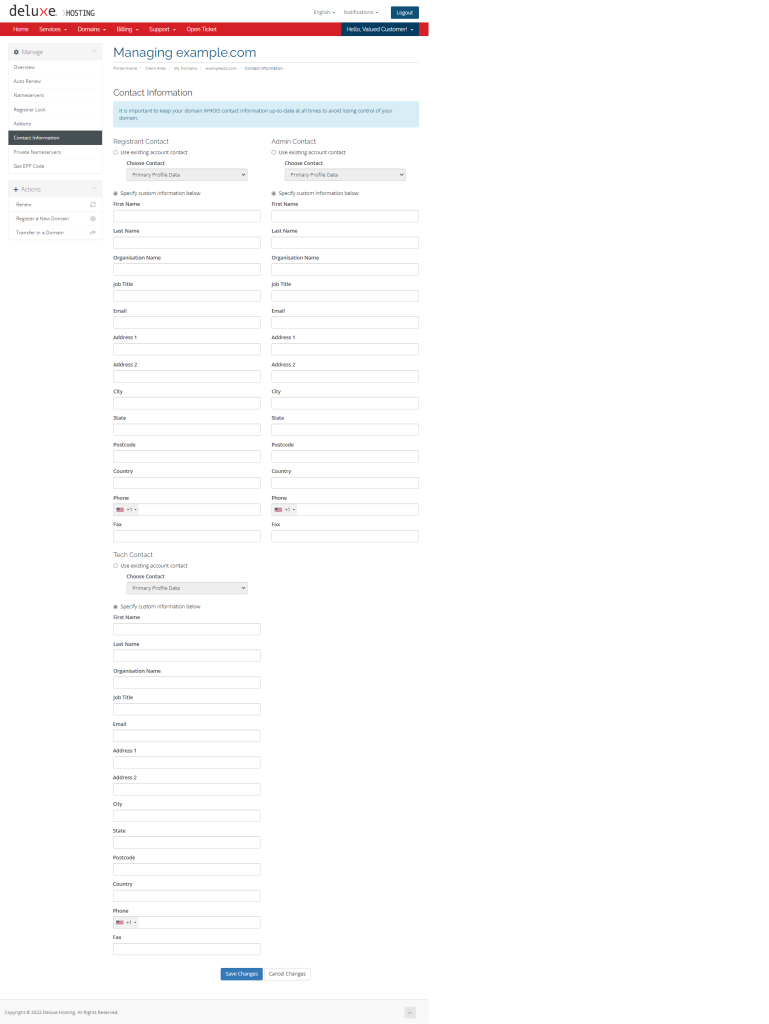
If you are still having issues, and need further support, please reach out to our support team using any of these methods.
Recent Articles
What is Cloud Hosting
You probably have heard a lot of buzz around the internet about "the cloud". But what is the cloud that everyone is so excited about, and what does it have to do with your [...]
Website Builder Contact Forms
A Contact Form can be a powerful online tool to help build your business client base and add new customers.
Website Builder Site Settings
Use the Site Settings section of your Website Builder service to customize your new website.
Create your new website with Website Builder
Create your new website for your new business using our new Deluxe Hosting Website Builder service

