Email Forwarding and Aliases in cPanel
While similar, there is one main difference between email Forwarders and Aliases. The main difference being that while a forwarder will save a copy of an incoming email and then forward it to the target email address, an alias forwards the email without saving a copy. The main reason you would use an alias over a forwarder is so you do not need to manage the mailbox. In fact, an alias does not have a mailbox.
Here is how you would set up your email Forwarders and Aliases.
Accessing the Email Forwarders App
To set up your Forwarders or Aliases, first you will need to log into your cPanel. You can find a guide on how to access your cPanel here.
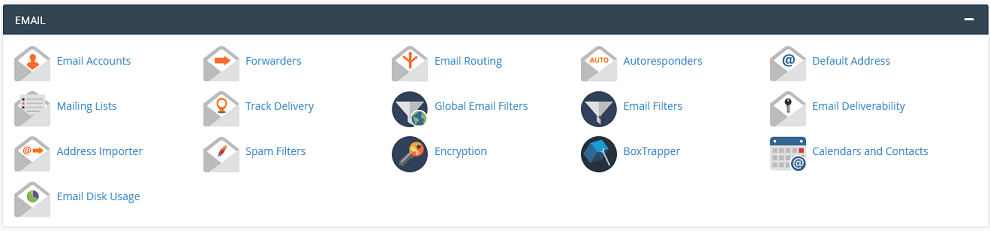
Once logged into your cPanel, scroll down to the Email section. How you proceed will depend on whether you want to create a Forwarder or Alias.
If you are creating a Forwarder, you will need to create the account in the Email Accounts app. Click here for a guide on setting up an email account.
If you already have your account set up, or you are making an Alias, click on the Forwarders app.
Creating and Managing Email Forwarders and Aliases
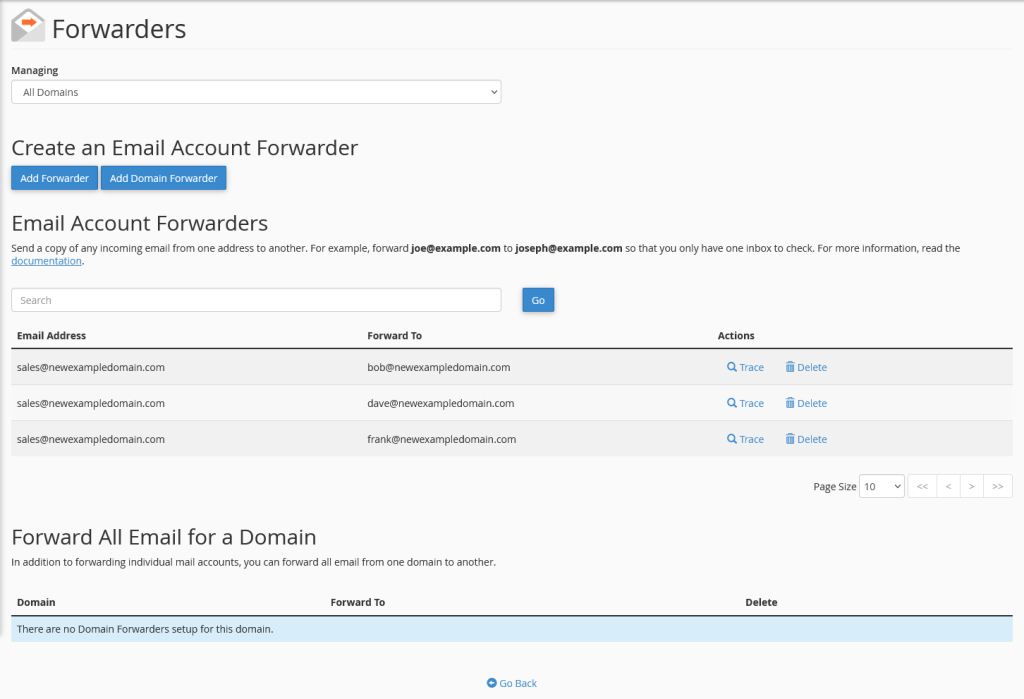
Once you open the Forwarders app, you will see that it is divided into several sections:
Managing
By default, cPanel will show all of your domains email forwarders and aliases. If you have several domains in your cPanel, you will be able to sort your by domain using this drop down.
Create an Email Account Forwarder
This tool will allow you to create a new forwarder or alias, as well as Domain forwarders. We will look at Domain Forwarders below.
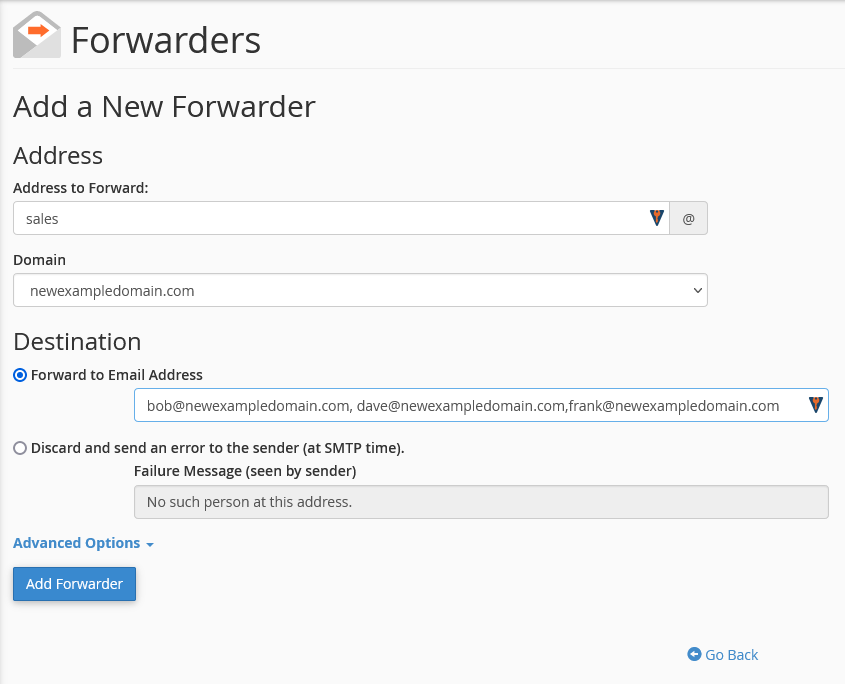
To add a forwarder or alias, click on the Add Forwarder button.
Next, enter the name of the forwarder or alias in the Address to Forward field and then choose the domain from the drop down menu. If you are creating a forwarder, then you need to enter an existing mailbox. An alias would need a name that does not exist yet.
Finally, enter the target addresses for the forwarder or alias. You can enter several target addresses, you only need to separate them with a “,”.
Once you are finished, click on the Add Forwarder button to create the forwarder or alias.
Email Account Forwarders
Here you will see a list of all of your current forwarders and aliases for the currently selected domain. There is also a search box if you have several forwarders added.
You will see the name of the forwarder, the target and buttons to Trace the forwarder or Delete it.
Clicking on Trace will do a quick test on the path of the email forwarder.
Forward All Email for a Domain
In this section, you can set an entire domain to forward to another domain name. This is helpful if you have several domain names, but only use one primary domain name.
For example, say you have these domain names all registered:
- example.com
- example.org
- example.pizza
You can set up your website and emails to use the .com domain name, and then forward website traffic to the site on example.com. This way, you only need to manage one website.
This option will also allow you to forward the emails in the same way. While you could create a forwarder for each mailbox using the method above, it is easier to just forward all emails using the Domain Forwarder.
When a Domain Forwarder is used, emails will be forwarded to the same mailbox, but using the target domain name. You do not need to create the email accounts on the forwarded domains (.org, .pizza).
- bob@example.org will forward to bob@example.com
- dave@example.org will forward to dave@example.com
- frank@example.pizza will forward to frank@example.com
If you are still having issues, and need further support, please reach out to our support team using any of these methods.
Recent Articles
What is Cloud Hosting
You probably have heard a lot of buzz around the internet about "the cloud". But what is the cloud that everyone is so excited about, and what does it have to do with your [...]
Website Builder Contact Forms
A Contact Form can be a powerful online tool to help build your business client base and add new customers.
Website Builder Site Settings
Use the Site Settings section of your Website Builder service to customize your new website.
Create your new website with Website Builder
Create your new website for your new business using our new Deluxe Hosting Website Builder service

