SSL Certificates
If you have a website, you must have heard about SSL certificates. But what is an SSL certificate and how does it protect your website?
Here, we will take a look at what an SSL certificate is and how it can protect your site. As well, we will look at how you can purchase and install an SSL certificate for your website.
What is an SSL certificate?
So, what exactly is an SSL certificate? Well, that can get complicated. In short, it is a certificate issued by a Certificate Authority that verifies the ownership of a domain. This certificate is then used to encrypt data sent between the website server and the end user. This ensures that any personal information (email addresses, phone numbers, credit card numbers, etc.) cannot be intercepted by hackers and thieves. SSL, or Secure Socket Layer, is an cryptographic protocol that is used to encrypt data. It does this by using a public/private key pair.
Browsers are configured to accept servers that are both secured with SSL certificates, or without. This is done by connecting on different ports. Browsers use port 80 for unencrypted websites, and use port 443 for SSL protected sites. It is common practice for sites that are SSL protected to redirect all website traffic to the secure port.
The way you can tell if the site you are visiting is protected with SSL is by looking at the address bar.
If a site is protected with SSL, then the website address will start with https://
Most browsers will also display a “Lock” icon if the site is SSL protected. Clicking on the Lock will typically show you the SSL certificate.
If a site is not protected with SSL, most browsers will warn you that the site is “Insecure” or “Not Secure”. There should also be a “Lock” icon with a line crossed through it.
You may also see that the address starts with http:// or it may not show anything but the domain name.
How does it work?
There are a few terms that we need to explain first, before looking into SSL certificates:
- SSL certificate
- this is a digital certificate that is used to verify the identify of a web server
- used to encrypt data transferred between web servers and end users
- Certificate Authority
- an organization the issues SSL certificates and verifies the ownership of domain names
- a certificate authority will “sign” a certificate that is has verified the domain owner
- Host
- this is the server that the target website exists on
- Client
- the end user, or the browser used to visit the site
- Private/Public key pair
- this is a system that is commonly used with encryption protocols
- the private key is keep on the host server and is never shared
- the public key is transferred to clients to be used with encryption tasks
- both the public and the private key can be used to either encrypt or decrypt data
- for example, data encrypted with the private key can be decrypted by the public key, and visa versa
While this can get quite technical, this is roughly what happens when you try to connect to a secure server.
- The Client will contact the Host and request the certificate.
- The Host will present the certificate that is signed by an Certificate Authority to be verified by the Client. It also sends the Public Key to the browser.
- If the Client accepts the certificate, the Host will now generate a random number and encrypt it using the Private Key and send it to the Client.
- Both the Host and Client will use this random number to generate a key to be used for the encryption and decryption for the session.
Now, any traffic between the Host and Client will be encrypted. If anyone was to piggyback on the connection in an attempt to intercept the communication, they would only see encrypted data.
How do I purchase an SSL certificate?
While you can purchase an SSL from several suppliers, the easiest way to secure your site is by purchasing an SSL from your client area.
If you do not know how to access your client area, you can find out here.
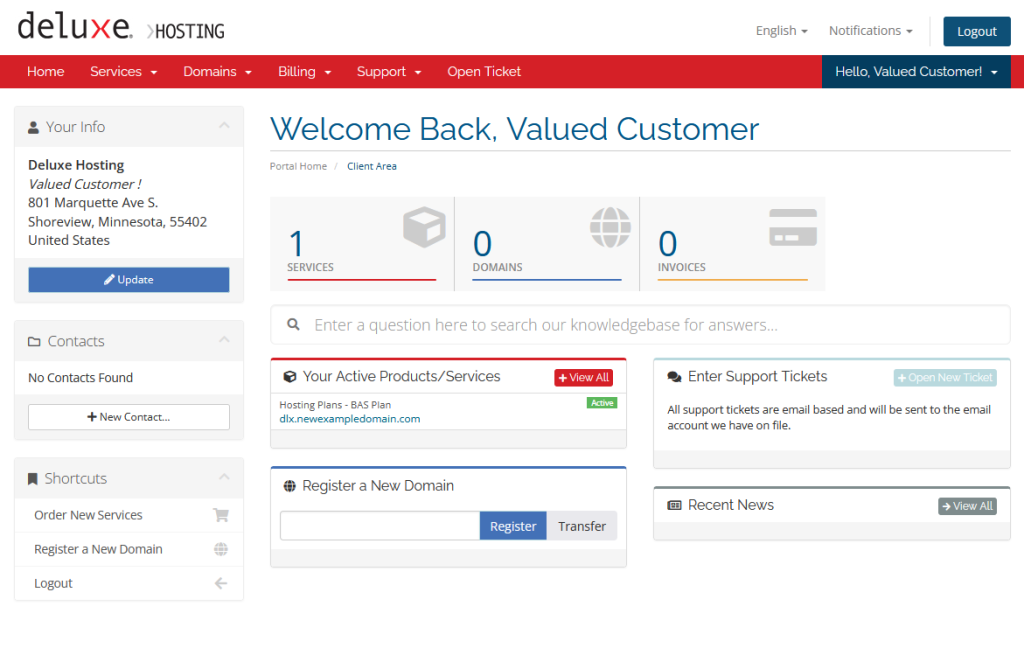
Once you are logged into your Client area, you can click on the Order New Services link in the shortcuts menu on the left-hand side. You can alternatively click on Services in the top menu bar and select Order New Services. Now select Hosting Addon’s in the Products menu on the left-hand side of the screen.
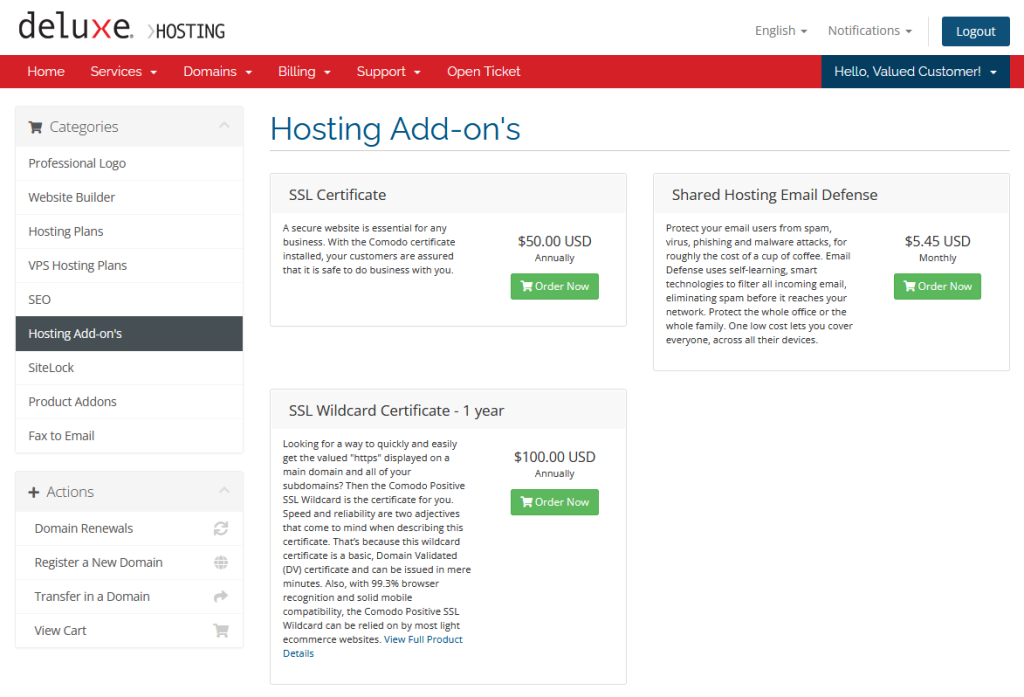
You will now see the different options available for your hosting services. You can find more information on Email Defense here, or check out the knowledgebase article here.
SSL Certificate
- an SSL certificate that will cover one domain or subdomain only
- for example, this certificate would cover example.com, as well as www.example.com, but not blog.example.com
- these certificates renew annually
- this SSL is best in most cases
SSL Wildcard Certificate
- this SSL certificate will cover the main domain as well as any subdomains
- for example, this certificate will cover example.com, as well as any subdomain of this domain (mail.example.com, blog.example.com), but not www.blog.example.com
- these certificates also renew annually
- if you have several subdomains that you use with your services, a Wildcard SSL may be best for you
Once you make your selection, click on the Order Now to create your order. You will need to enter the domain that you are purchasing the certificate for (enter the domain and TLD only, not the www, for example, example.com). Enter your domain name and click Continue to complete the check-out process.
Once you complete the order, and process your payment, we will proceed to install your SSL for you. You may receive an email from us requesting information for the SSL installation. You can reply to the email with the requested information. Once we receive the information, we will install the certificate and advise you once completed. We will also install a redirect on your site to force all traffic to the secure port.
If you are still having issues, and need further support, please reach out to our support team using any of these methods.
Recent Articles
What is Cloud Hosting
You probably have heard a lot of buzz around the internet about "the cloud". But what is the cloud that everyone is so excited about, and what does it have to do with your [...]
Website Builder Contact Forms
A Contact Form can be a powerful online tool to help build your business client base and add new customers.
Website Builder Site Settings
Use the Site Settings section of your Website Builder service to customize your new website.
Create your new website with Website Builder
Create your new website for your new business using our new Deluxe Hosting Website Builder service

