Resetting a Forgotten Password
Don’t worry, it happens to everyone from time to time. Whether you lost the scrap of paper you jotted it down on or can’t find it in your “Password” book, forgetting your password is not a big issue. We have several methods of resetting a forgotten password. Let us take a look.
Client Area Password Reset
If you have forgotten your Deluxe Hosting client area password, you can reset your password using the Password Reset tool. First you need to go to the Deluxe Hosting website at deluxehosting.com.
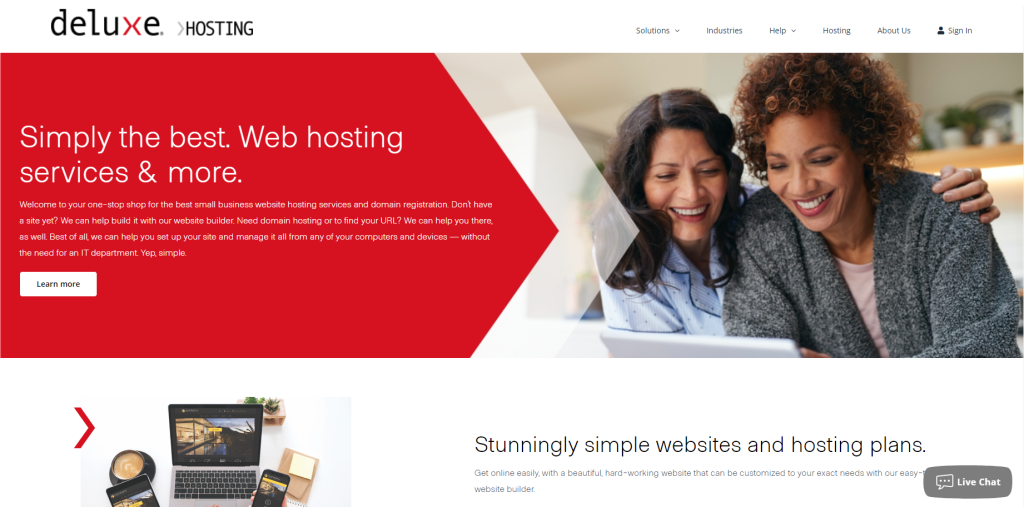
In the upper right-hand side of the screen, you will see the Sign In link. Click this to advance to the client area login page.
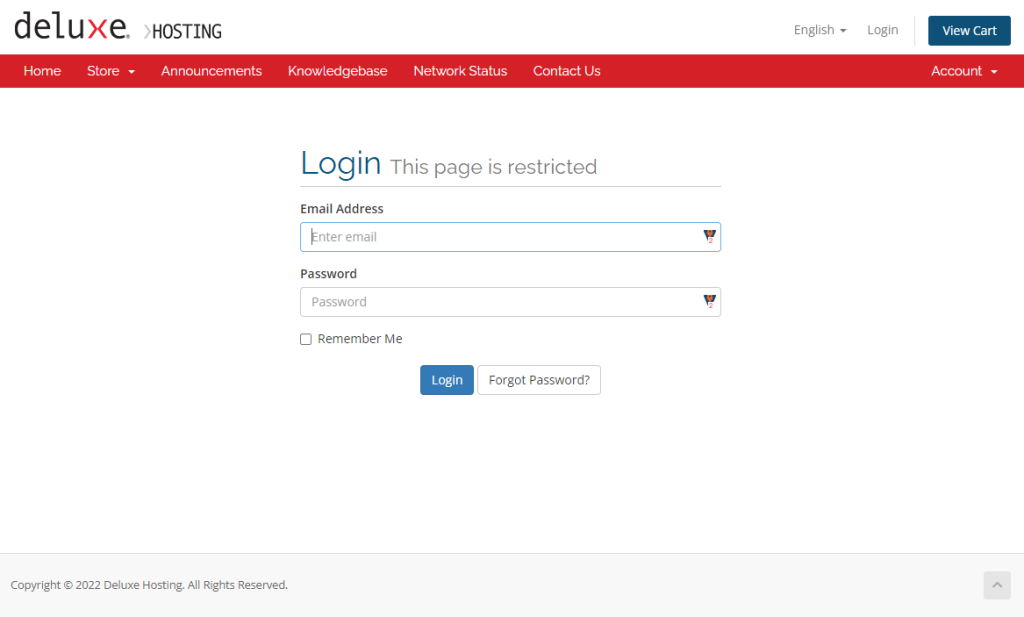
On the client area login page, you will see the Forgot Password button below the Username and Password fields. Click this to proceed.
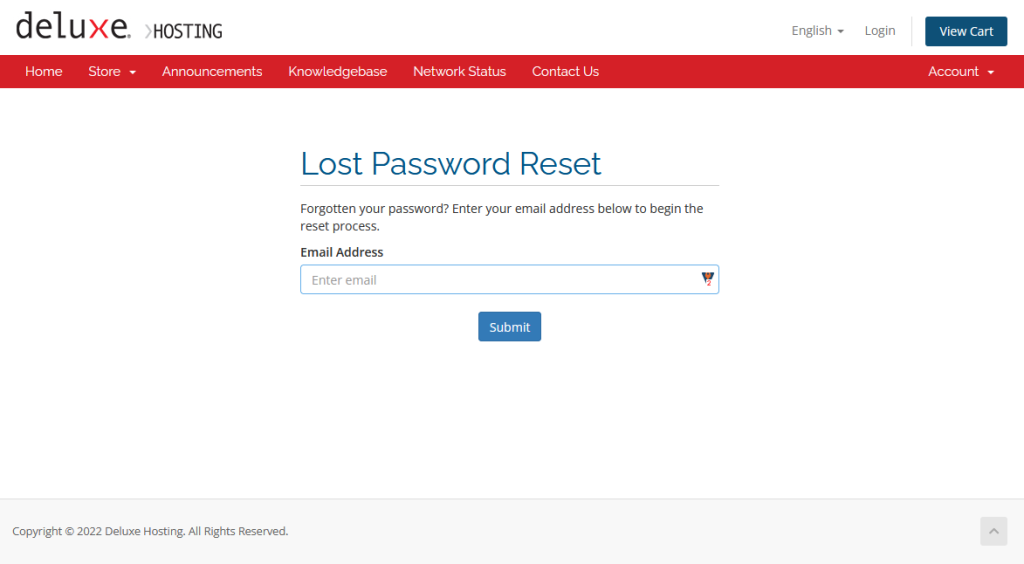
Enter the email address that is associated with your Deluxe Hosting account and we will email this account. This is a reason why keeping your contact information up to date is so important.
You will receive an email from Deluxe support with a link that you can use to reset your password. This link is only valid for two hours. If you do not use the link within that time, it will become invalid. If you remember your password after requesting the reset, you only need to ignore the email and your password will not be reset. Although, updating your passwords is never a bad idea.
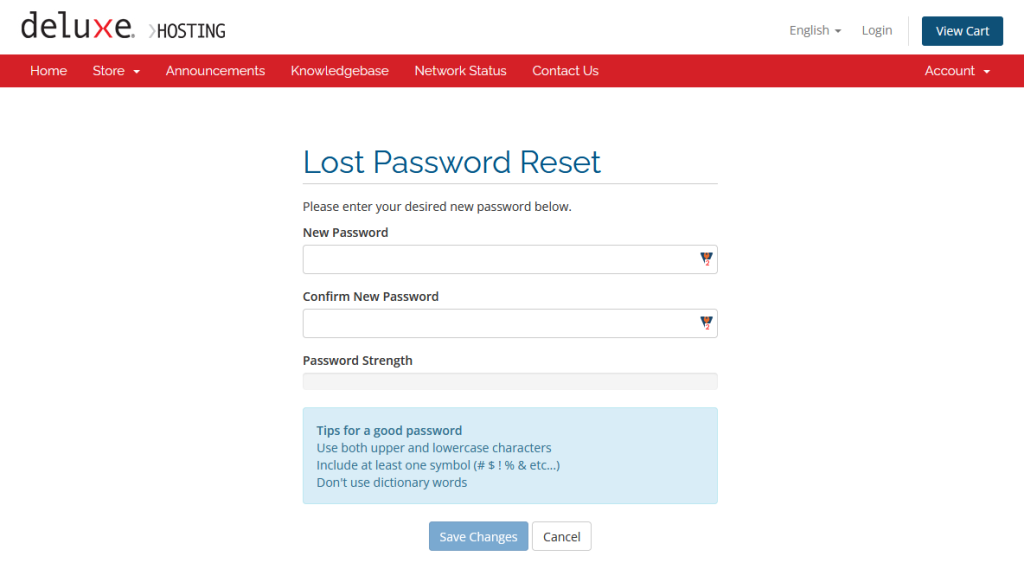
You will now need to enter your new password twice. The bar below will start to fill as you enter characters and represents the password strength. The bar must turn green before you can save the new password.
Be sure you copy down this password somewhere secure (maybe a password manager).
I don’t remember my email address or it is not active.
In this case, you will need to contact support in order to update the contact email address. You will need to have some form of verification before support will be able to assist you. Please be ready to provide the following:
- Name
- Domain
- Address
- Phone number
- Invoices
- Last four digits of the credit card on file
cPanel Password Reset
There are two methods that you can use to reset your cPanel password. The best method is from your Deluxe Hosting client area. The other is from your cPanel login page. You can find a guide on using the client area here.
The other method requires that you access your cPanel login page. You can find a guide on how to access your cPanel here.
You will also need to know your cPanel username and the email that cPanel is set to use for administrative notices. If you do not know this information, you can find it in your cPanel, which you can access from your Deluxe Hosting client area. But, you can easily reset your cPanel password from the same page that you access your cPanel, so you might as well do it there.
If you do know your username and email address, you can reset your cPanel password from cPanel directly.
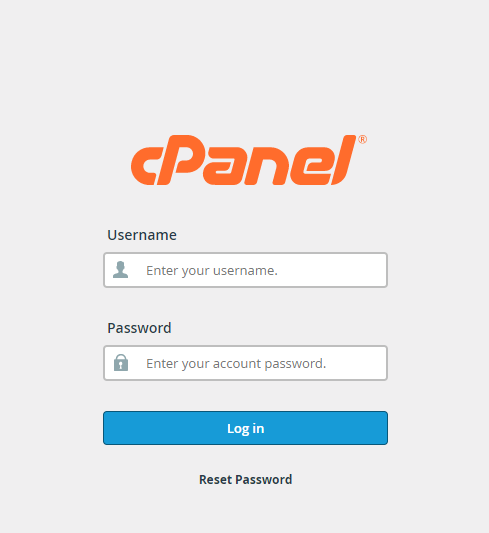
Below the username and password fields, you will see the Reset Password link. Click this to proceed.
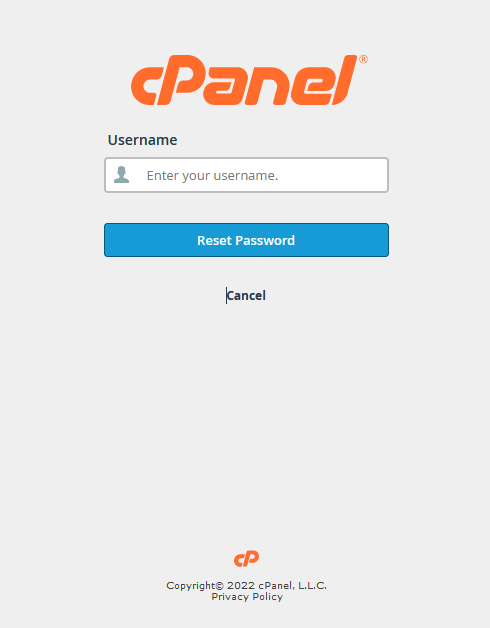
Enter your cPanel username to proceed. Note that your cPanel username is not your email address. Typically it is the first eight characters of your domain name.
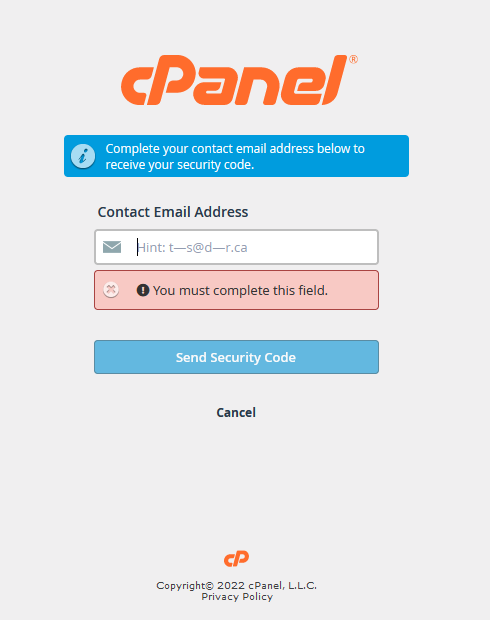
Next, you will need to enter your cPanel admin email address. This is typically the same email address as your client area username, unless you updated either after the account was set up.
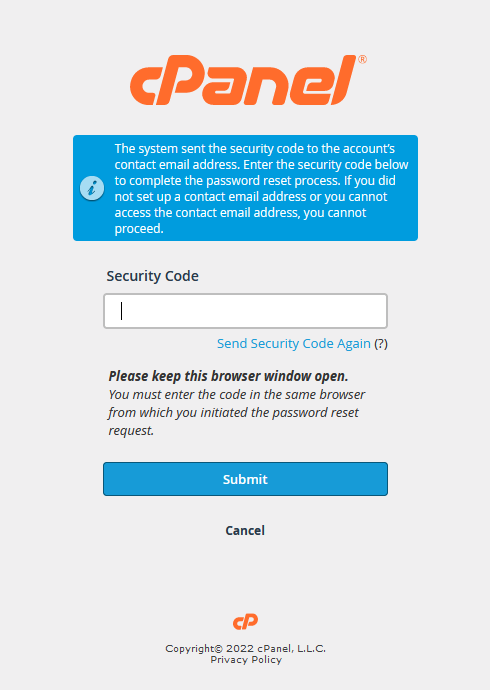
You will receive an email from cPanel with a numerical code. Once you get the code, enter it here to proceed.
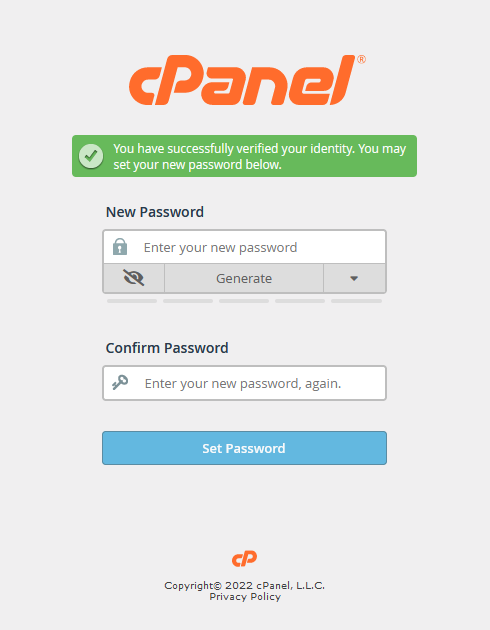
You can now enter your new cPanel password. You can enter a new one manually, or you can use the Password generator. The bar below the fields must turn green before you can save the new password.
Click on Set Password once you are finished. Be sure to copy it down for future use.
If you are still having issues, and need further support, please reach out to our support team using any of these methods.
Recent Articles
What is Cloud Hosting
You probably have heard a lot of buzz around the internet about "the cloud". But what is the cloud that everyone is so excited about, and what does it have to do with your [...]
Website Builder Contact Forms
A Contact Form can be a powerful online tool to help build your business client base and add new customers.
Website Builder Site Settings
Use the Site Settings section of your Website Builder service to customize your new website.
Create your new website with Website Builder
Create your new website for your new business using our new Deluxe Hosting Website Builder service

