Website Builder
When you are running and growing a small business, you need to wear a lot of hats. But Website Developer does not need to be one of them.
Our Website Builder will allow you to quickly create a modern, responsive website that will look equally good on a computer, laptop, phone or tablet. The easy to use interface will make even the newest web user look like a trained professional web designer.
You already know your business, inside and out, and how best to express what it is. So why not let our Website Builder do this hard part for you. You bring the passion, we will bring the muscle.
Our Website Builder can help you build a new website to promote your business that looks like it was build by a professional web developer. Using our simple WYSIWYG (what you see is what you get) interface, anyone can build a modern looking, responsive website, regardless of skill levels.
Choose from one of our many themes to begin and make use of our library of stock images, elements and addons to make your website as unique as your business.
How do I purchase Website Builder?
If you would like to purchase our Website Builder service, you will first need to log into your Deluxe Hosting client area.
If you do not know how to access your client area, you can find out here.
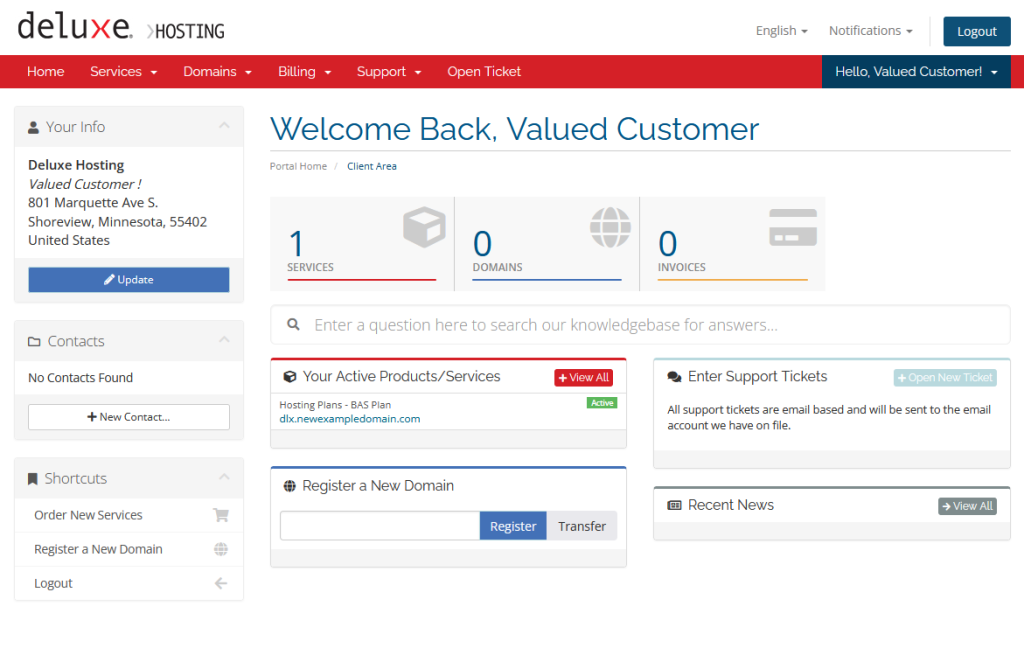
You can find the available packages in the Order New Services section of the Deluxe Hosting client area. You can access this from the Shortcuts menu on the left-hand side of your screen.
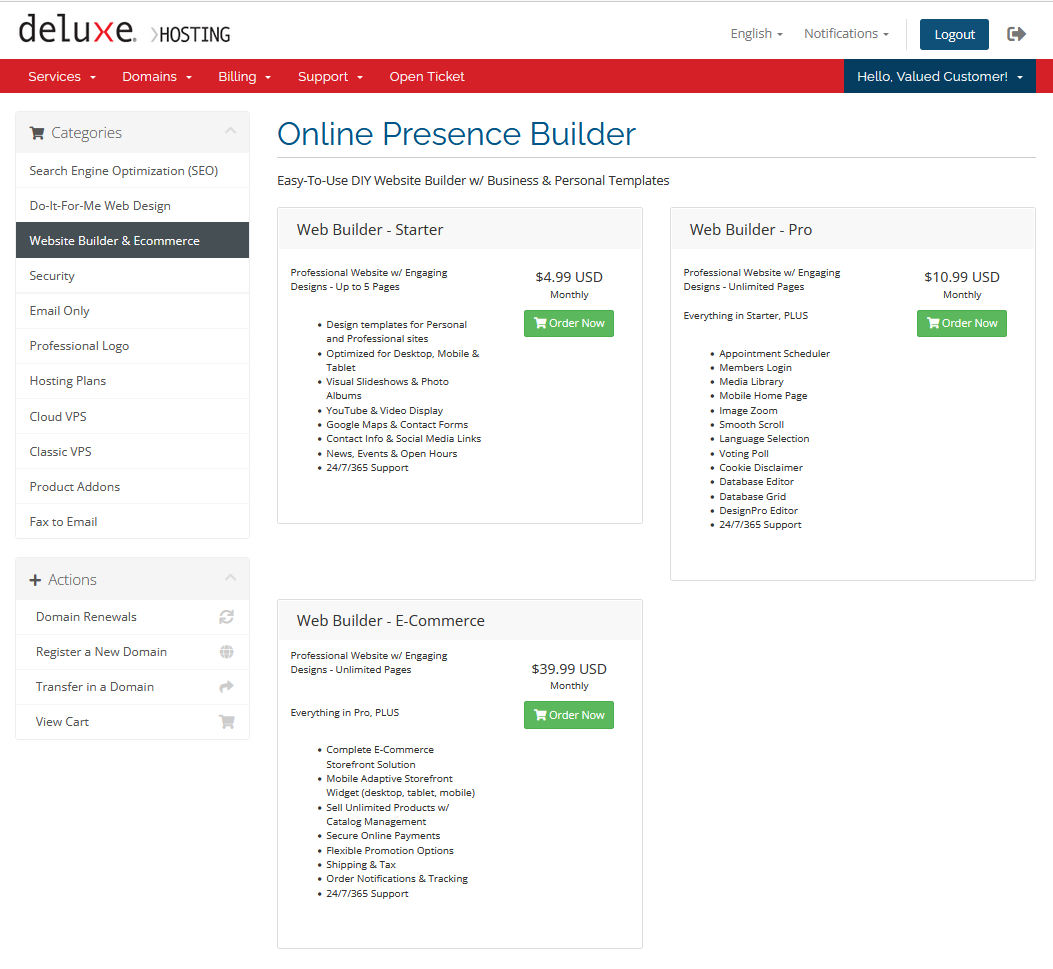
After choosing Website Builder from the Categories menu, you should now see the different packages that are available to you for building your new website. You can also see information on the different packages here.
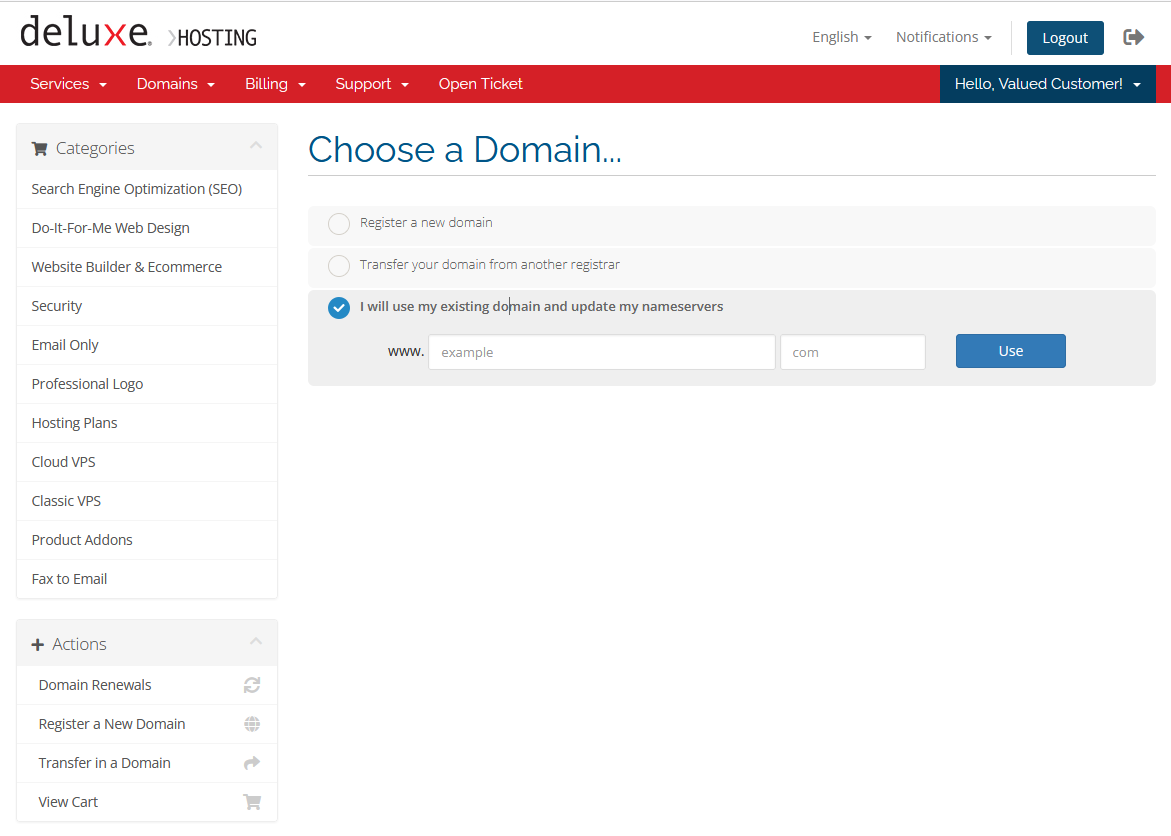
First, you will need to chose a domain for your new service. You will be presented with three options. Once you choose your domain name, click on the Use button to proceed.
Register a new Domain
You would use this option if you wish to register a new domain for this service. Once you enter your preferred domain name and TLD, you will be taken to the domain registration page. This section is identical as if you were attempting to register a domain alone.
Transfer your domain from another registrar
If you have a domain that you would like to use with your new Website Builder service that is currently registered with a different register, you would use this option. Your order will include the domain transfer. Be sure that your domain is unlocked and is currently available for transfer. You will need to check this with the current registrar.
I will use my existing domain and update my nameservers
Finally, choose this option if you intend to use your Website Builder service with a domain that you already have registered with us, or a domain that is registered elsewhere and you intend to keep it that way. While your domain does not need to registered with us to use the Website Builder service, you will be responsible for updating your domain nameservers or DNS records to use the service
A note regarding subdomains
If you would like to use the Website Builder service with a subdomain, you will need to submit a ticket so we can create the order for you. This is due to a limitation of the software. Please include in your ticket what package you wish to purchase and the domain (subdomain) that you would like the service set up for. We will create the order and generate the invoice for you. Please review the order to ensure that everything is correct before payment.
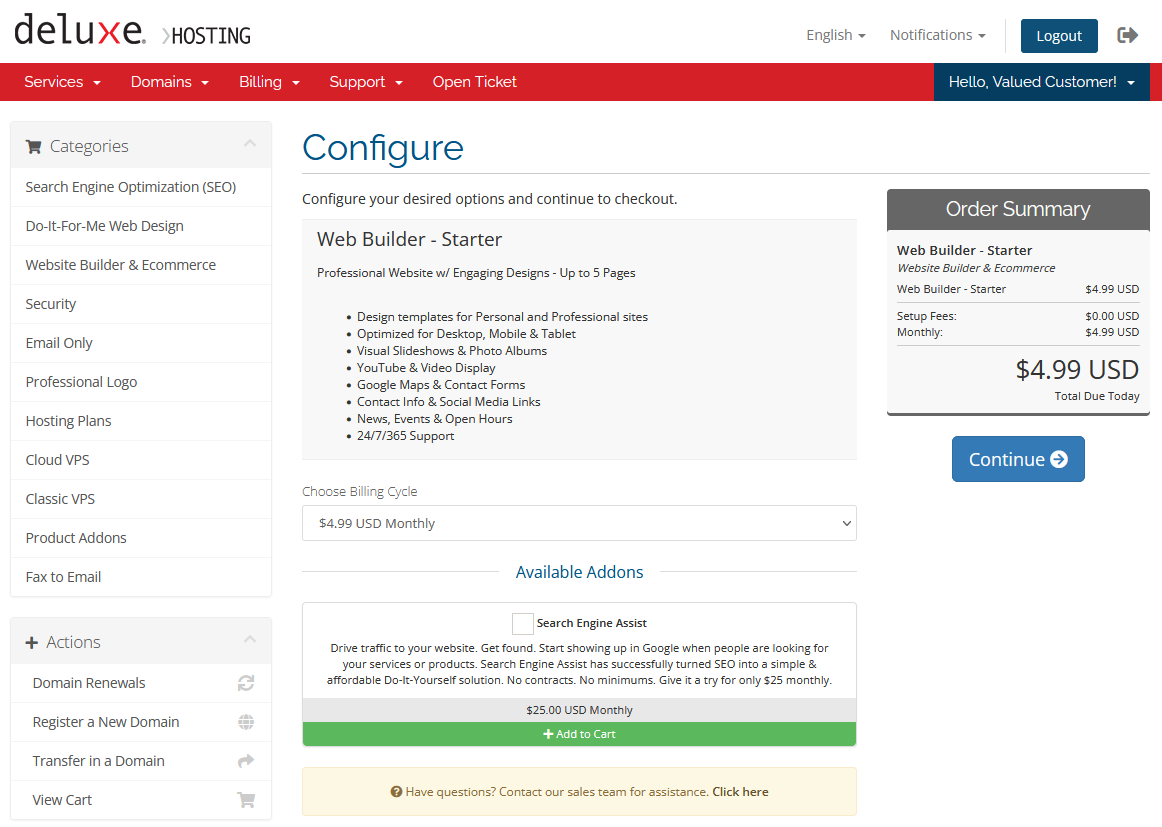
Next, you can choose your Billing term. You can choose between Monthly and Annual terms. You will also be able to add any Addon service to your order here. Click on Continue once you are done.
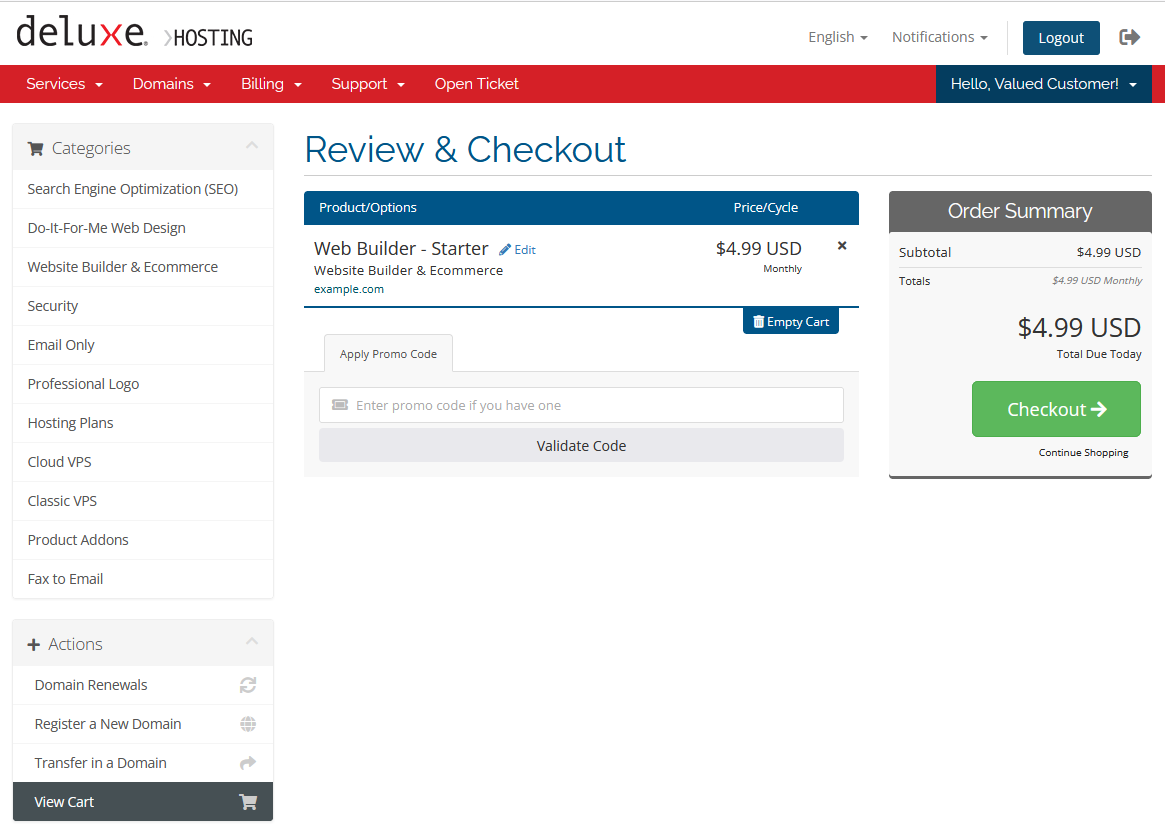
Now, at the Review & Checkout page, you will get your final chance to ensure that your order is correct. You can also enter a Promo Code here, if you have one. Once you are satisfied, click on the Checkout button to add the order to your cart.
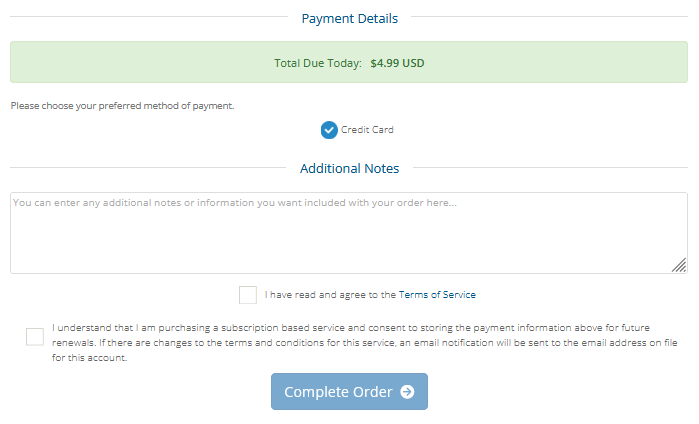
Finally, you will need to check the two boxes to confirm that you read the Terms of Service and that you are aware that you are signing up to a subscription service. You will also need to select your Payment method. You can also add any Additional notes for your new Website Builder service.
Once you are happy with the order, click on the Complete Order button to finalize your order. Once processed, you will receive notifications in your mailbox of the order and the invoice created.
Before using your new Website Builder service
Replacing your existing site
If you are not ready to replace your current site, you don’t have to. You can build your new website without affecting your current website. Once you are happy with your new website, you can …
Update your DNS records or name servers
Depending on your account setup (mainly if you are using your domain based emails), you will need to update your domain DNS records before your new site will be live. If your domain is registered with us and you are using our name servers, you can do this directly from your client area. If your domain is not registered with us, or you are using someone else’s name servers, you will need to contact them for assistance with updating your DNS records/name servers. You can find the required records in your service management page in your client area.
Don’t be afraid to experiment
Our Website Builder service has a lot of options available for you to create your new website to look exactly how you imagined it. But it may be a little overwhelming at first. Don’t worry about making “mistakes”. Any of these errors can easily corrected using the undo button. You can also save a backup of the site before making larges changes so you can revert to this state if things go pear-shaped.
Help is available if you get stuck
If you are having an issue with your new service, there are several ways to reach out for get help.
1. The help button
This will open the built-in help menu in your Website Builder. From here, you will find several articles, FAQs and videos that will help get you back on the right track.
2. Our external help page
You can visit this page to find more guides on the Website Builder service.
3. Call our support team
If you have already exhausted the two previous options, you can call our Support Team and they will be happy to help out. Our Support Team is available between 9:00 am and 7:00 pm, Monday to Friday at 1-844-582-8132.
How do I start building my new website?
Because of the scope of the Website Builder service, we will be dividing it into separate articals and provide a table of contents here to allow for ease of finding the information you need. We will be adding to this list over time, so be sure to check here often.
This section is still a work in progress!!
If you are still having issues, and need further support, please reach out to our support team using any of these methods.
Recent Articles
What is Cloud Hosting
You probably have heard a lot of buzz around the internet about "the cloud". But what is the cloud that everyone is so excited about, and what does it have to do with your [...]
Website Builder Contact Forms
A Contact Form can be a powerful online tool to help build your business client base and add new customers.
Website Builder Site Settings
Use the Site Settings section of your Website Builder service to customize your new website.
Create your new website with Website Builder
Create your new website for your new business using our new Deluxe Hosting Website Builder service

