Manage your domains from your client area
Your Deluxe Hosting client area is where you can manage your domains. The client area allows you to purchase new domains, transfer domains in or out, update your contact information, set your domain name servers and so much more.
Here is how you can access your My Domains section of your client area, where you can review your domains status and other settings.
Accessing your My Domains section
To access your My Domains section of your client area to manage your domains, you first need to log into your client area.
If you do not know how to access your client area, you can find out here.
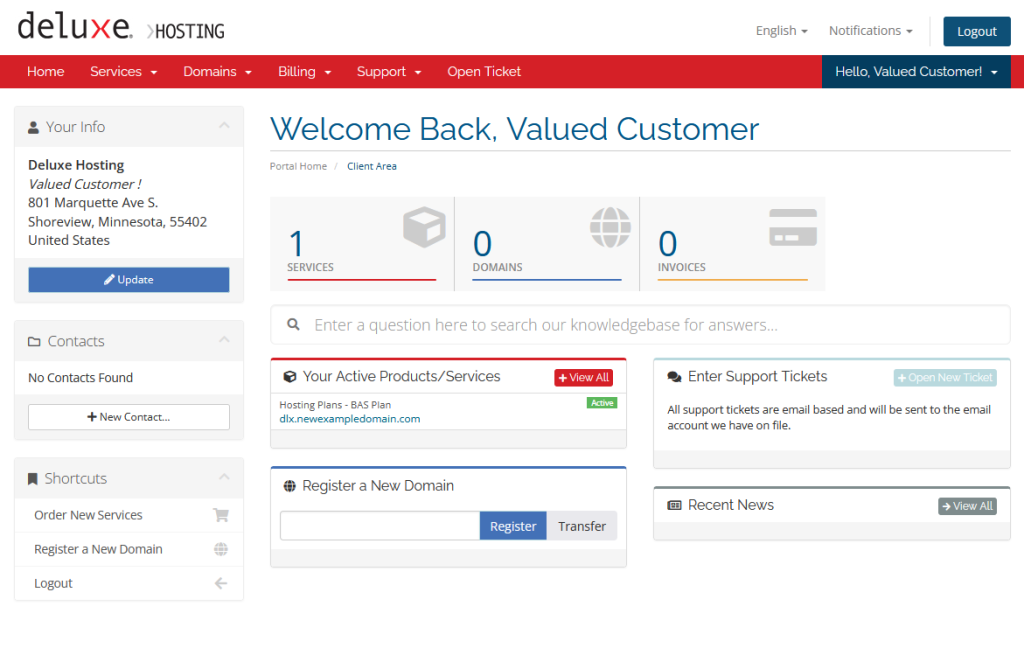
Once you are logged in, you can access your domains by clicking on Domains in the center of the home page. Alternatively, you can click on Domains in the upper menu bar and select My Domains from the drop down menu.
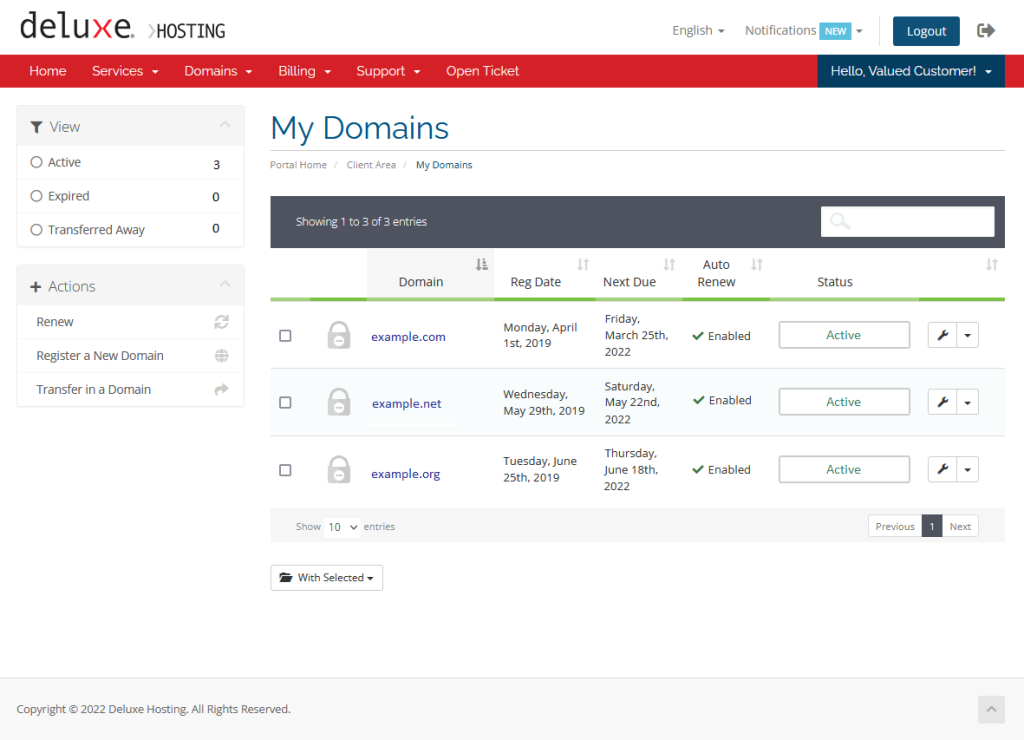
Managing your domains
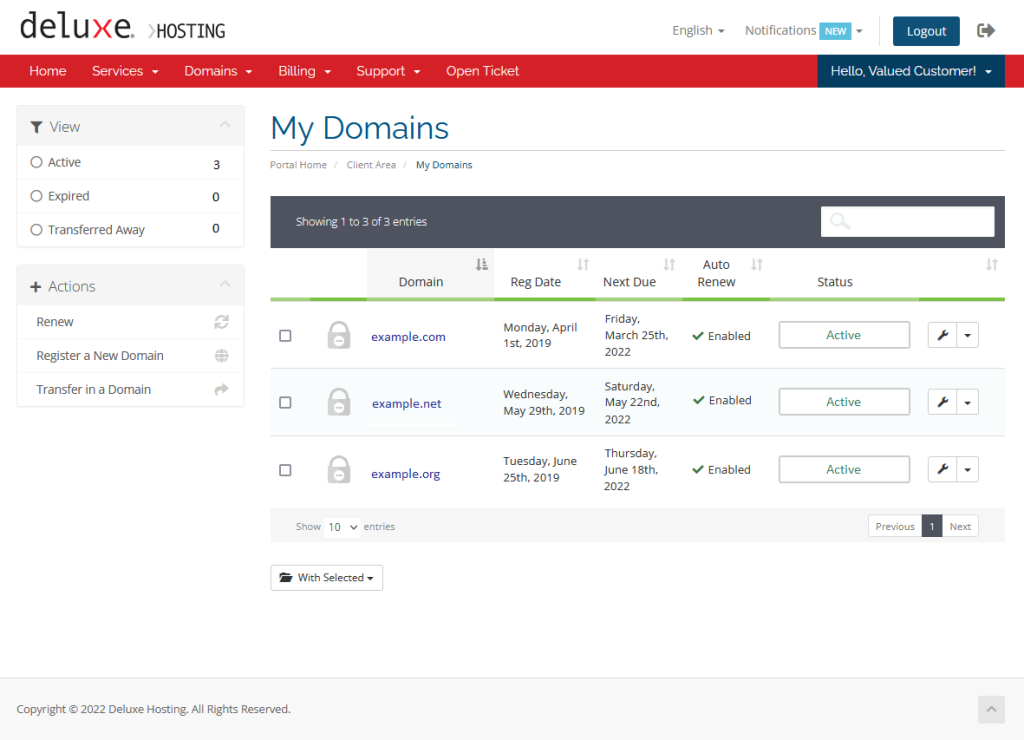
In this section, you will see a list of your domains. From here, you can see the registration date, the renewal date, the auto renew status and the current status your domains. You can also access the management section of each domain, by clicking on the Wrench Icon, or by choosing Manage Domain from the drop down menu.
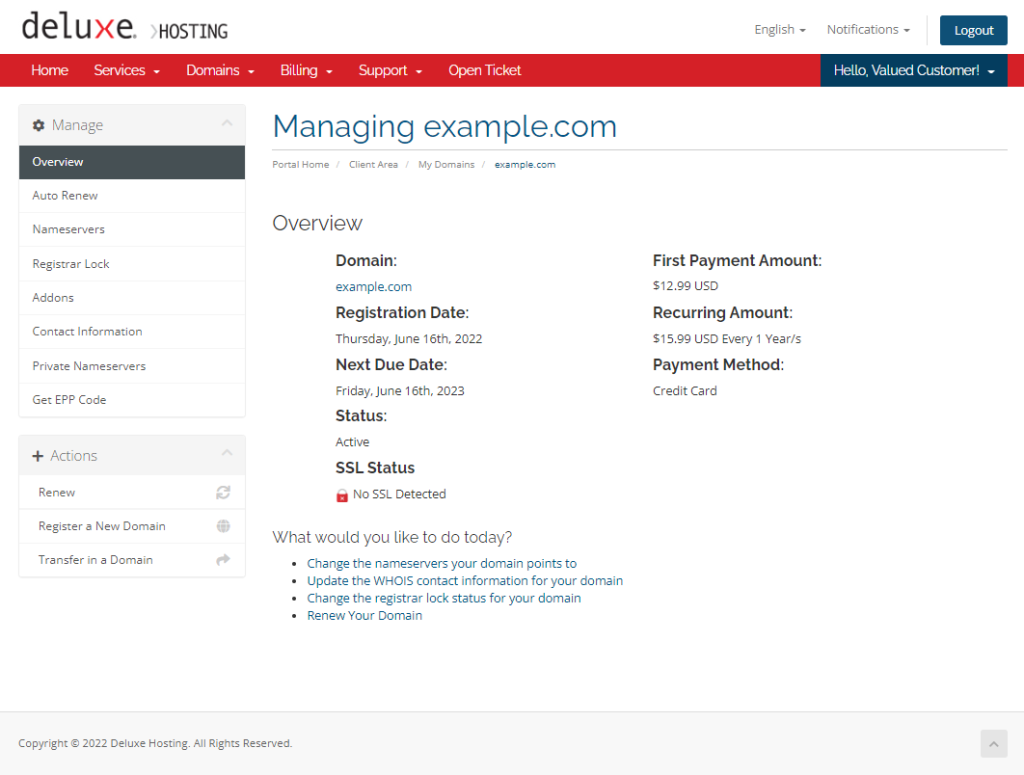
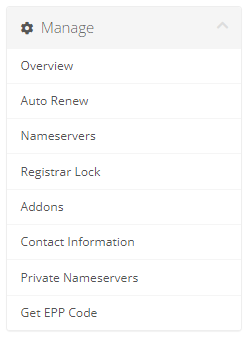
You will now be in the management section for this domain. By default, you will be at the Overview section. You will see a summary of the domains current status. You will also see several options on the left-hand side.
We will go over most of these sections below, but some will have their own dedicated article. Click on the link icon next to the section to get more information.
Overview
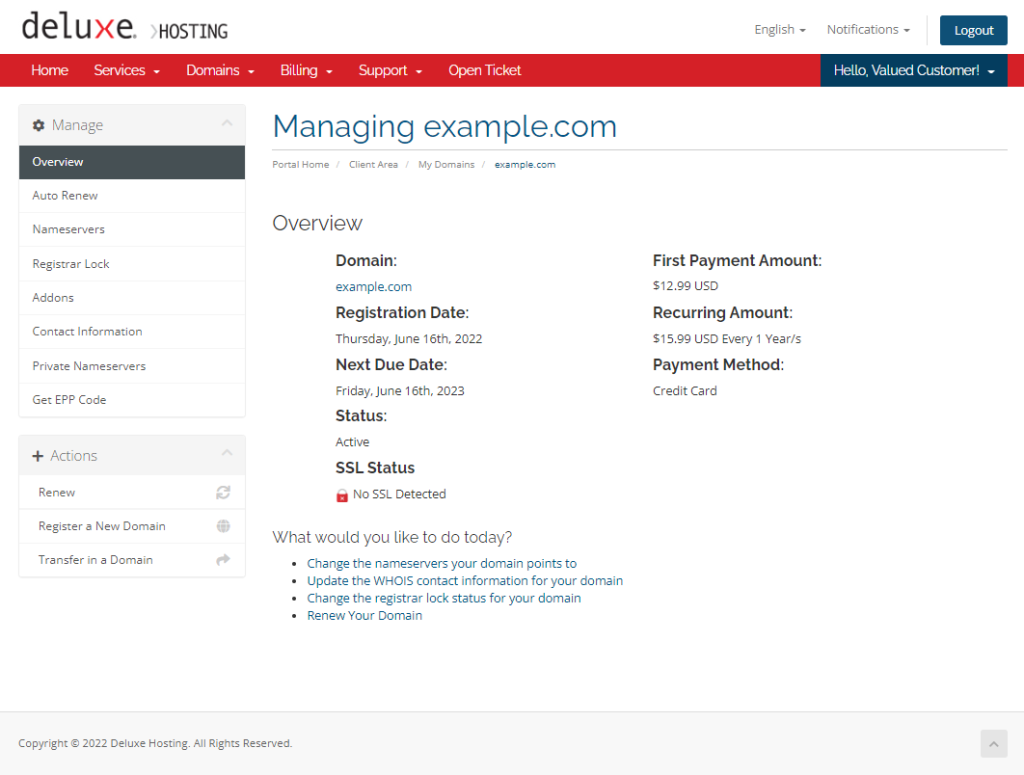
The overview will give a quick summery of the status of your currently selected domain. Most of these fields are pretty self explanatory. You can see your domain name registration date, renewal date and cost. You can also see if the domain is SSL protected.
Auto Renew
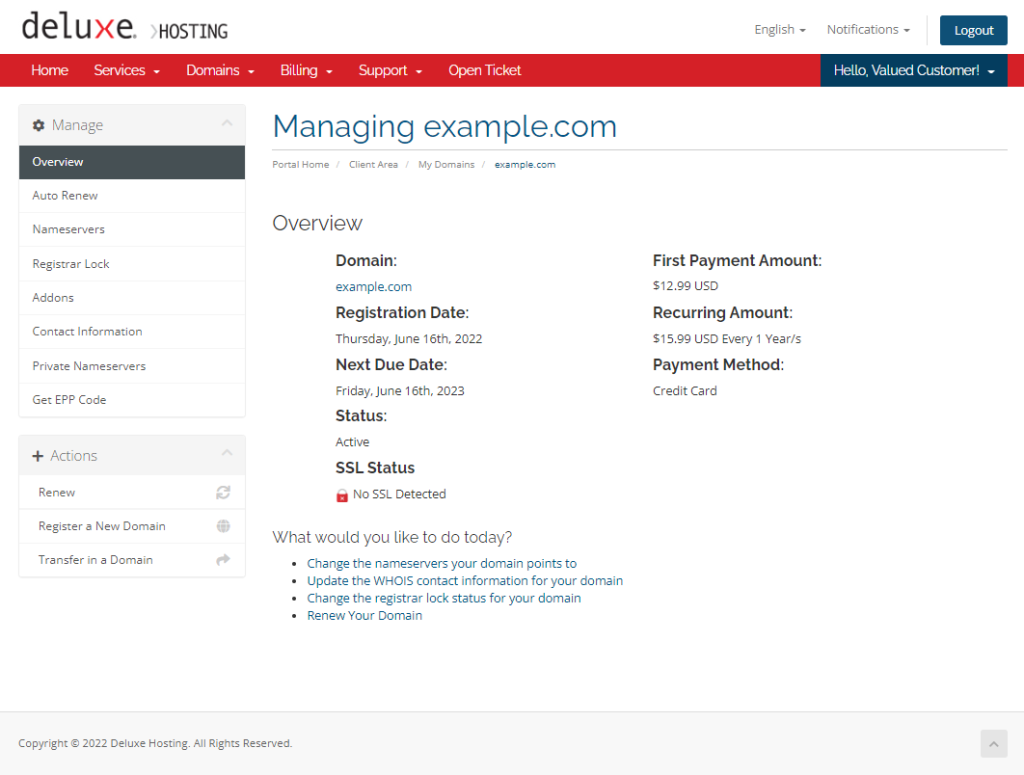
Here, you will be able to toggle whether your domain will renew automatically before the expiry date. As long as your payment information is up to date, your domain will renew before the expiry date, so you will never have to worry that your domain will expire.
Nameservers
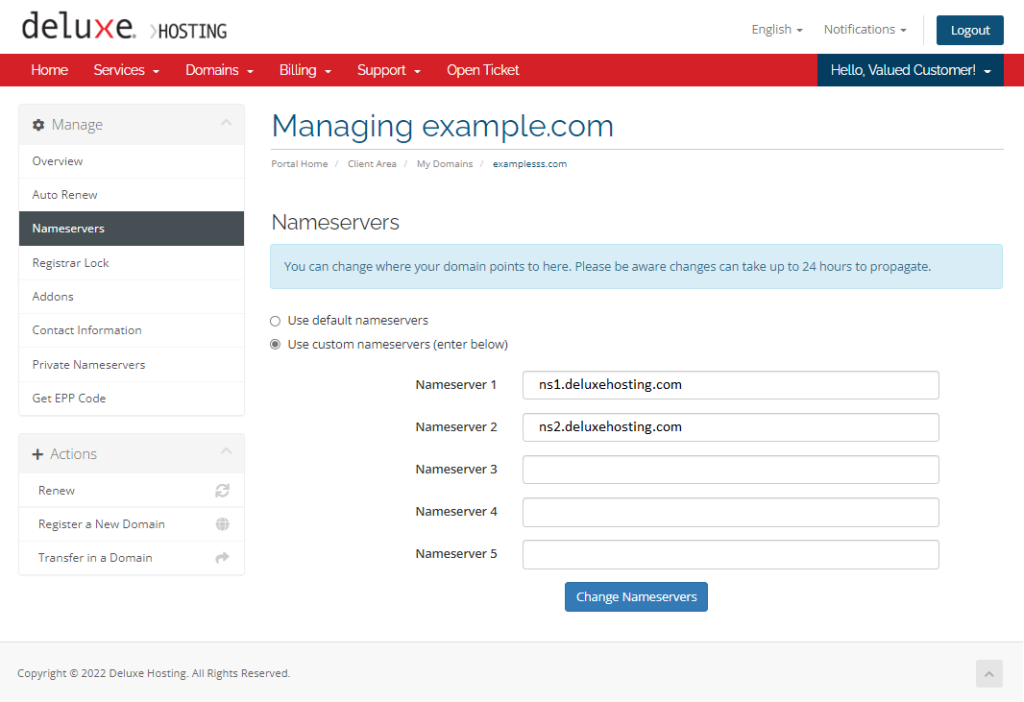
In this section, you can set your domain name servers. You can enter up to five separate name servers here, but you need at least two.
You can choose to use our default name servers (this is what is set when a new domain is registered), or you can enter your own custom name servers.
Note: It can take up to 24 hours for any changes or updates to your domain name and DNS to fully propagate and take effect. During this time your website traffic and email may be disrupted. If you want to minimize this disruption to your website traffic and email, before making any other changes to your name servers, lower your TTL with your current registrar. Once you lower your TTL, wait 24 hours, and then update your name servers. The change should now happen more quickly.
There are several online tools that you can use to test propagation, such as DNSChecker and Geopeeker.
This process typically completes within four to six hours, but allow 24 hours before the records are fully propagated.
Our default name servers are the following:
- ns1.deluxehosting.com
- ns2.deluxehosting.com
You can find more information on name servers here.
Register Lock
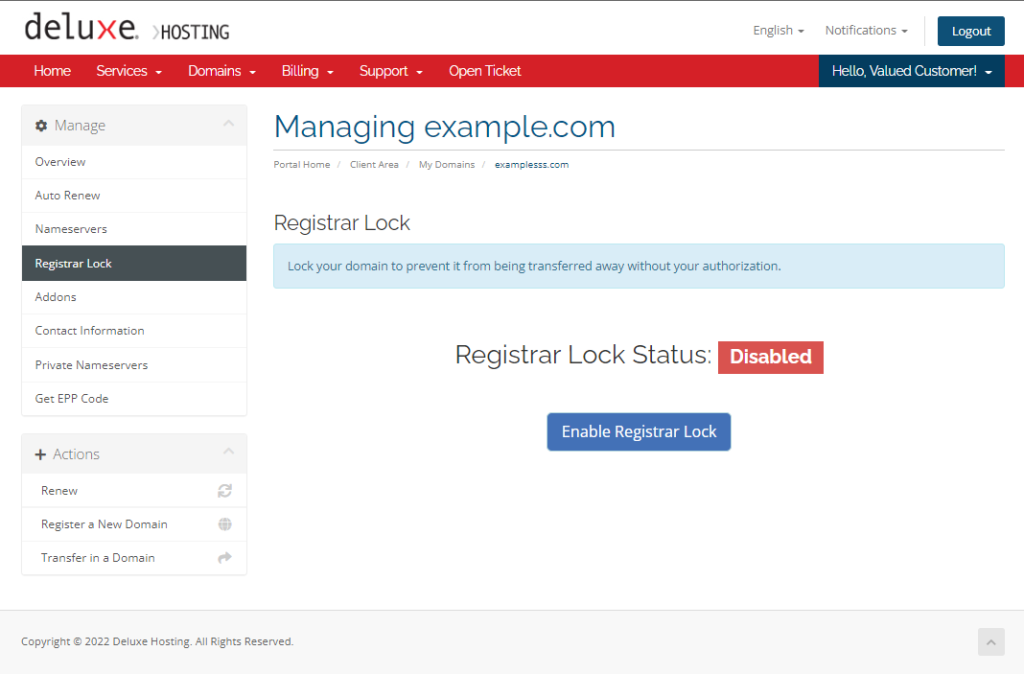
The domain Register Lock prevents any updates to your domain contact information. This is a safety feature to prevent domain hijacking. You should have this enabled at all times, unless you are updating your contact information. Just remember to enable it once you are done.
Addons
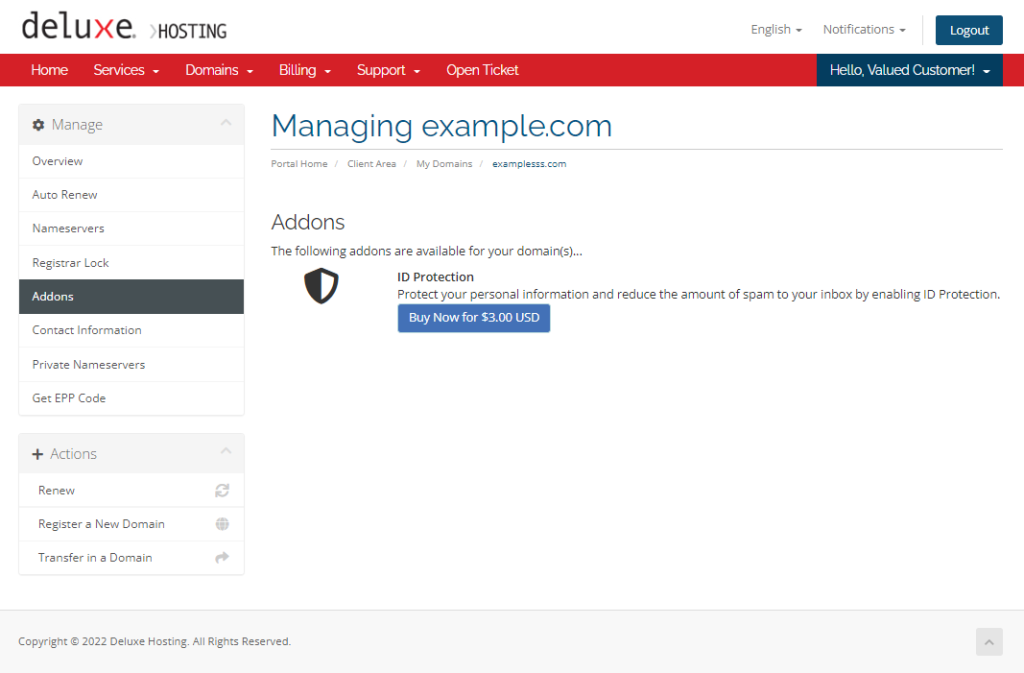
In this section, you will find information on available addons for your domains. These options vary depending on the TLD of the domain.
If you would like more information on Domain ID Protection, you can find more information here.
Contact Information
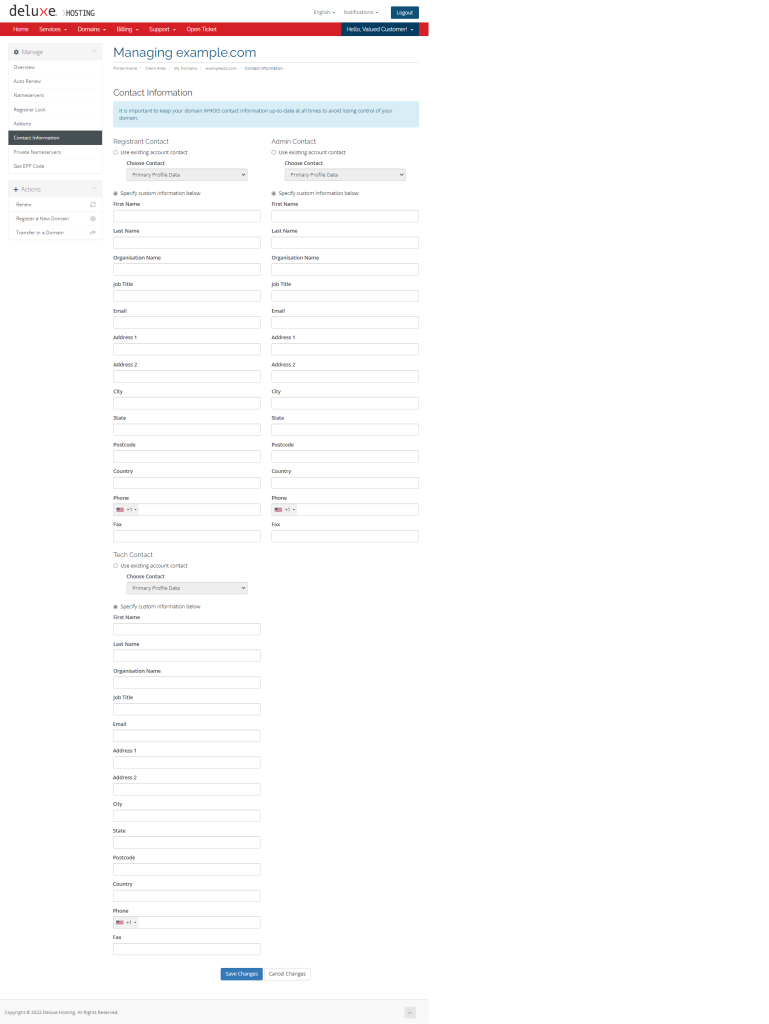
You can update your domain contact information in this section. It is very important to keep your contact information up to date.
You can find more information on updating your contact information here.
Private Nameservers
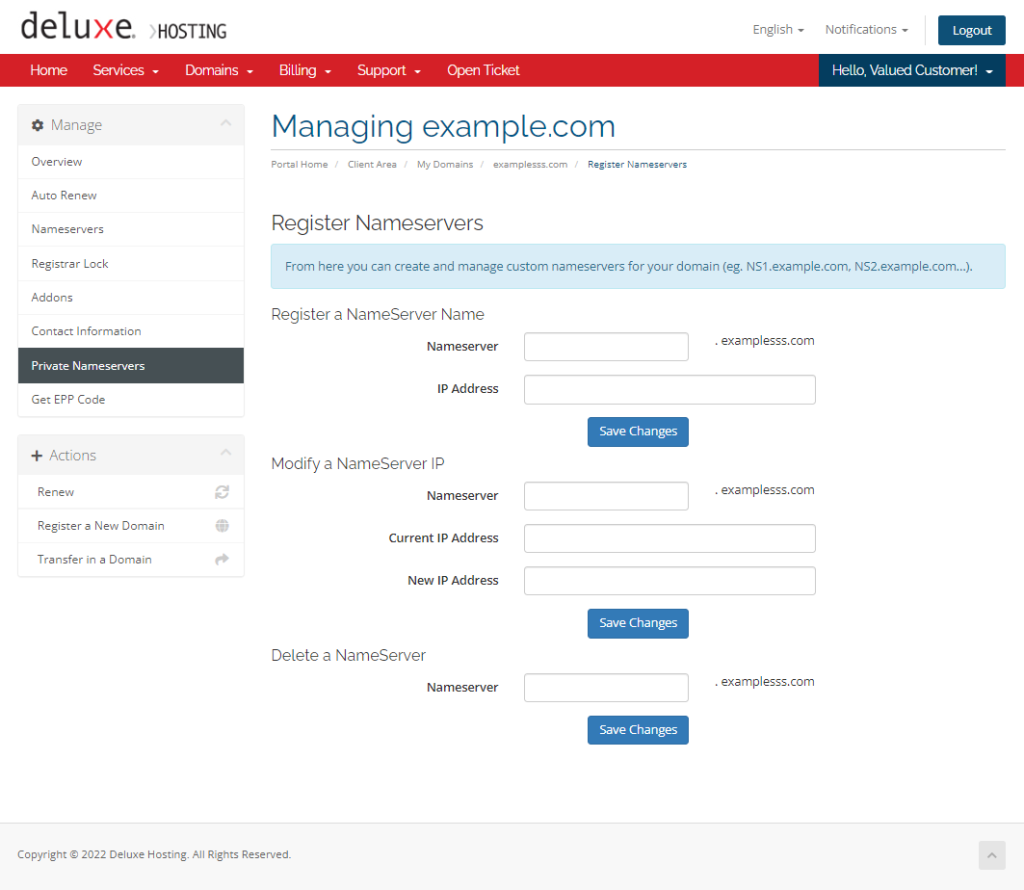
You can set up Private Nameservers for your domain in this section. You can find more information on Private Nameservers here.
Get EPP code
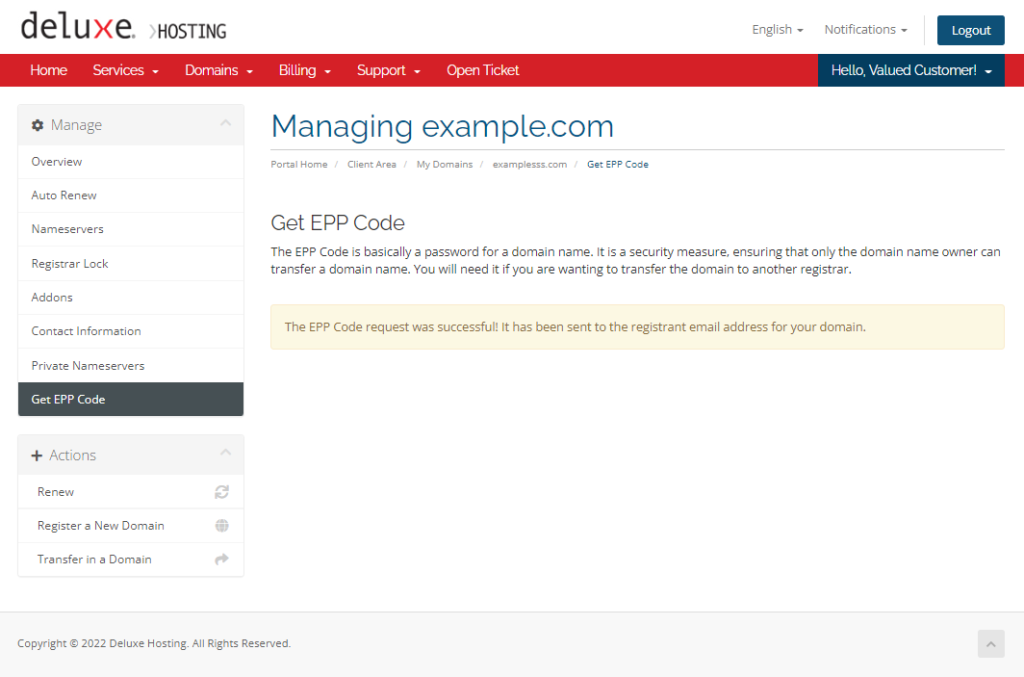
If you are looking to transfer your domain to another registrar, you will need your EPP code. Your EPP code will be mailed to the email account that is on file for your domain. Your domain email address is up to date, right?
Remember to disable the Registry Lock before beginning your domain transfer.
If you are still having issues, and need further support, please reach out to our support team using any of these methods.
Recent Articles
What is Cloud Hosting
You probably have heard a lot of buzz around the internet about "the cloud". But what is the cloud that everyone is so excited about, and what does it have to do with your [...]
Website Builder Contact Forms
A Contact Form can be a powerful online tool to help build your business client base and add new customers.
Website Builder Site Settings
Use the Site Settings section of your Website Builder service to customize your new website.
Create your new website with Website Builder
Create your new website for your new business using our new Deluxe Hosting Website Builder service

